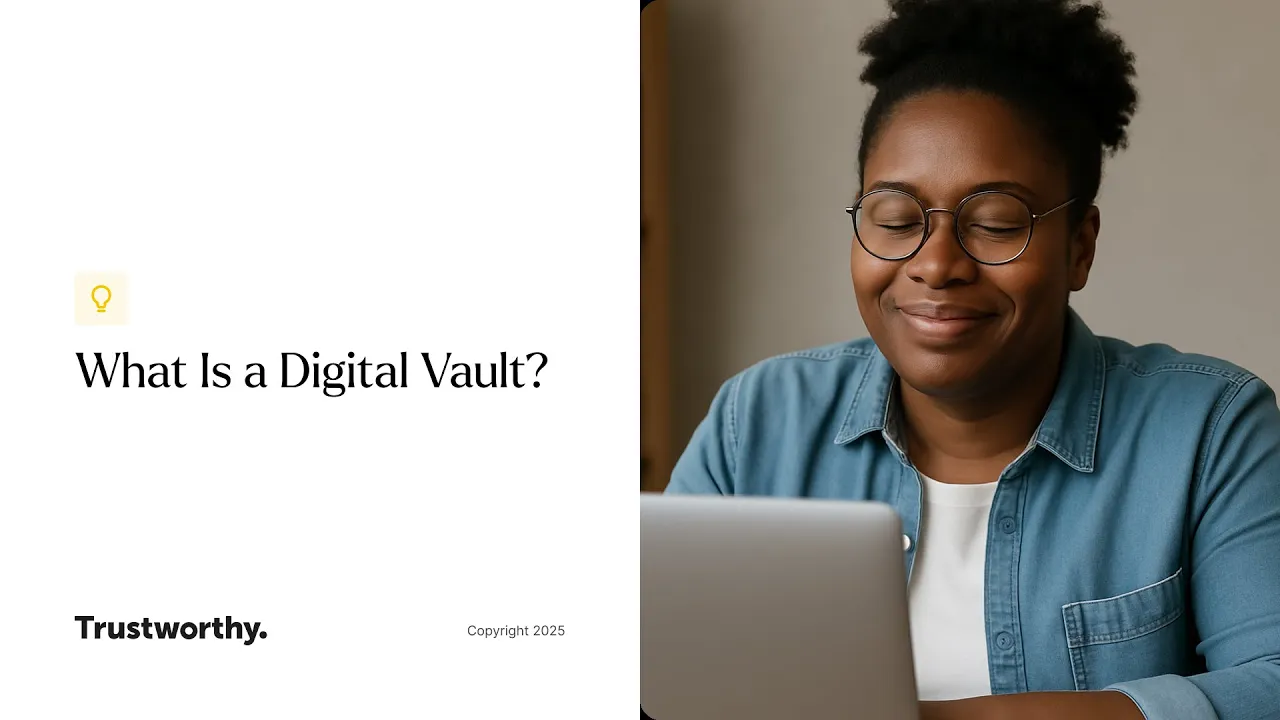
Key Takeaways
A digital vault stores sensitive personal and family information in a structured environment.
It's designed for secure access, controlled sharing, and reliable retrieval.
A digital vault addresses common failures of paper storage and basic cloud folders.
Usability and access are treated as essential alongside security.
A digital vault is a modern way to safeguard and manage your family’s most important information.
Unlike traditional storage methods, a digital vault offers secure access, organized folders, and easy sharing — all from your phone or computer.
A digital vault like Trustworthy's Family Operating System® combines high security with family-specific organization tools, making it the modern evolution of the safety deposit box.
Below, we answer common questions about how digital vaults work and why they’re becoming an essential tool for modern families.
How Digital Vaults Work — And Why Families Use Them
Q: What is a digital vault for?
A: A digital vault is a secure, encrypted platform for storing, organizing, and sharing your family’s most important documents — everything from identification and financial records to tax forms, insurance policies, and more. While some people still use the term “digital safety deposit box,” “digital vault” is now the more widely recognized and accepted term.
Digital vaults serve the same purpose as traditional safety deposit boxes — but with far more flexibility. They enable remote access, easy sharing, and organized digital storage that fits modern family life.
Trustworthy’s Family Operating System® goes even further by providing family-specific tools that help you structure, safeguard, and manage your information with ease.
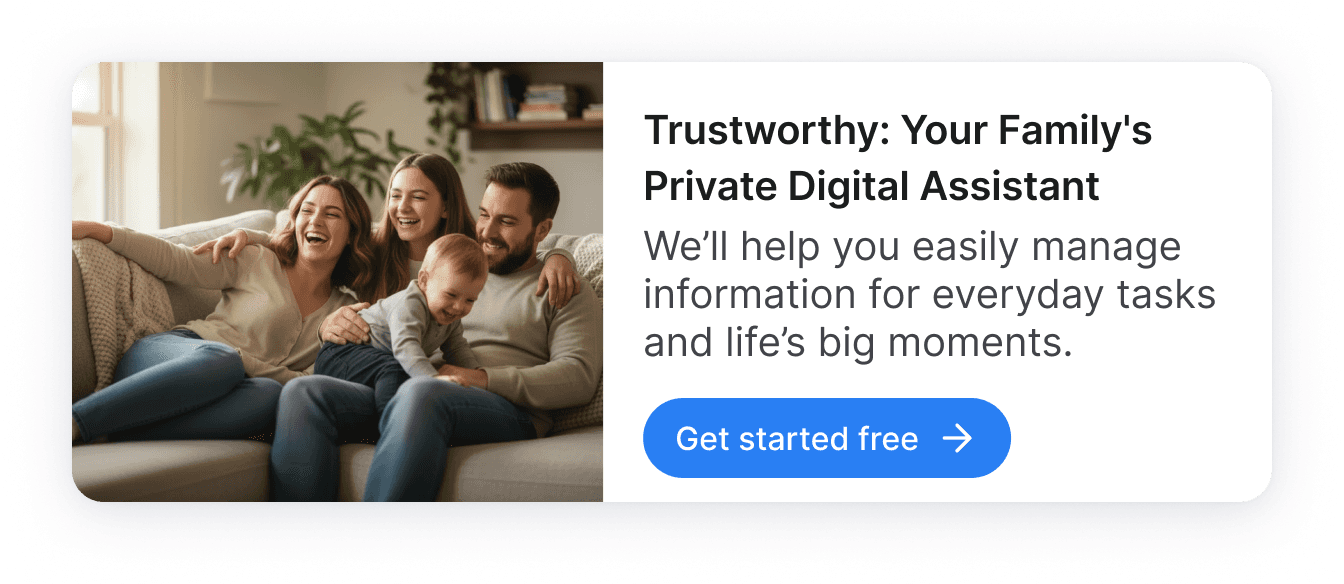
Q: Why are digital vaults replacing physical safety deposit boxes?
A: Traditional safety deposit boxes once served as the go-to method for securing valuables. But physical boxes come with several limitations: They're accessible only during banking hours, they require you to visit a specific location, and you can’t easily share digital copies of documents.
Banks like Chase have begun phasing out physical boxes altogether, reflecting the shift toward digital solutions. A digital vault offers more convenience, access from anywhere, and added functionality like sharing and collaboration — all in a highly secure environment.
As Aaron Clarke, a financial planner in Gainesville, Florida, recommends using a digital vault to organize important documents "while giving heirs access to this information electronically and uniformly."
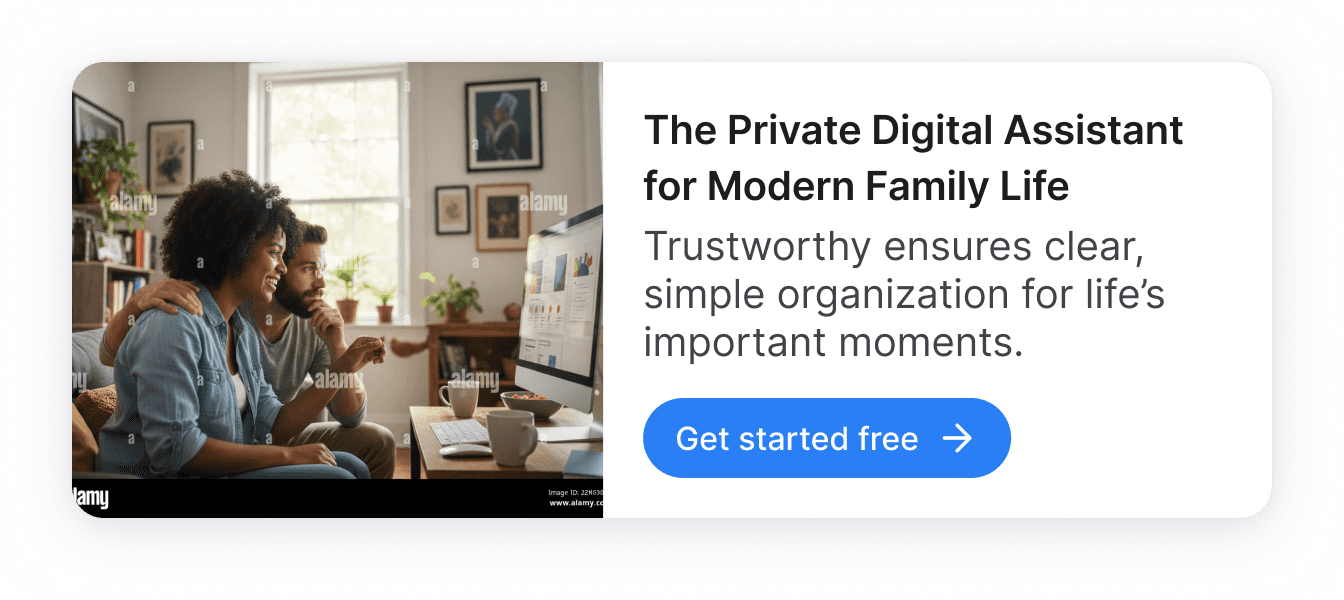
Q: What are the main benefits of using a digital vault?
A: A digital vault offers several major advantages:
Security: With encryption, tokenization, and compliance with privacy laws, your information is kept safe.
Accessibility: You can access your documents anytime, anywhere, from your phone or computer.
Organization: Files are stored in structured, searchable folders, reducing clutter and confusion.
Sharing: You can give specific individuals access to specific documents — and nothing more.
Backup: If originals are lost due to disaster, theft, or misplacement, digitized versions remain accessible.
Trustworthy’s platform also includes features like mobile scanning, automated document analysis, and secure sharing via SecureLinks, helping families keep everything organized and protected in one cohesive system.
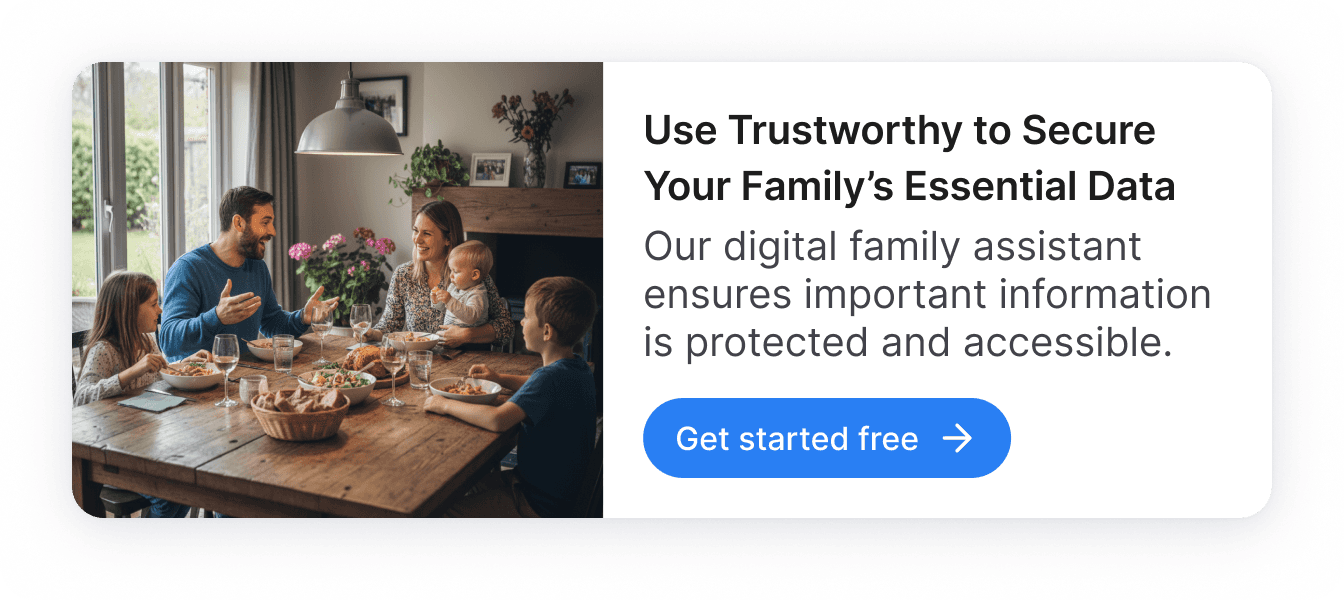
Q: What types of documents should you store in a digital vault?
A: Digital vaults are designed to store the documents that matter most. These include:
Legal documents: wills, trusts, powers of attorney, marriage licenses, birth certificates.
Financial records: tax returns, 401(k)s, pensions, checking and savings accounts, investment portfolios.
Insurance policies: life, auto, home, health, and long-term care coverage.
Medical information: advance directives, prescriptions, immunization records, and emergency plans.
Identification: passports, driver’s licenses, Social Security cards.
Family information: including babysitter instructions and your child's important information for school, sports, and summer camp.
Real estate and property: deeds, mortgages, property tax information, and home inventory lists.
Business records: contracts, intellectual property, or operational documents.
In essence, if a document is important, hard to replace, or may be needed in an emergency, it belongs in your digital vault.
Q: How does a digital vault help with organization?
A: A digital vault offers structured digital storage that helps families stay organized — especially when managing a large number of documents across categories. You can digitize paper documents using your phone, scanner, or integrated tools like a Ricoh ScanSnap scanner.
Once uploaded, documents can be sorted into clearly labeled categories such as medical, financial, legal, and property — or into folders for individual family members. This system allows you to quickly locate what you need, without rifling through filing cabinets or inboxes.
For example, if you need your spouse’s passport number to book international travel, you don’t need to wait for them to respond. Simply log in to your digital vault and retrieve the information — wherever you are.
Document Security, Privacy, and Controlled Sharing
Q: Is Trustworthy secure?
A: Trustworthy is the most secure digital vault available today.
Unlike its competitors, Trustworthy uses a next-generation security technique called tokenization (also known as aliasing) to protect member information. Tokenization removes sensitive data from Trustworthy’s application database and replaces it with a unique token. This ensures the actual data is stored securely in a separate location, keeping it isolated and protected.
Trustworthy also provides:
Bank-level 256-bit encryption for stored data.
Multi-factor authentication and physical security keys.
Biometric authentication (like fingerprint or facial recognition).
On-screen redaction for shared data.
Continuous threat detection and real-time monitoring.
The best digital vaults are also enterprise-grade compliant, meeting the standards of the General Data Protection Regulation (GDPR), California Consumer Privacy Act (CCPA), and the Health Insurance Portability and Accountability Act (HIPAA), as well as the SOC 2 Type II and SOC 3 requirements of the American Institute of CPAs. Trustworthy's digital vault is compliant with all of these standards.
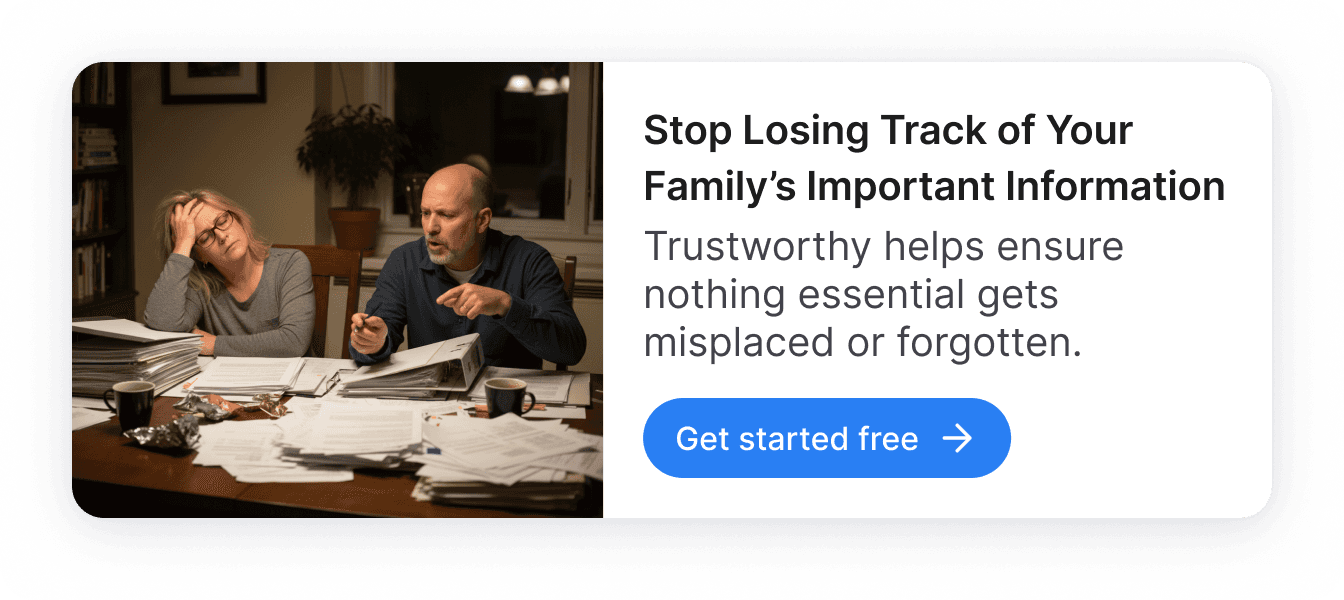
Q: How does sharing work in a digital vault?
A: Digital vaults offer customizable sharing features that let you control who sees what. For example, you might want your adult child to access your advance medical directives but not your financial statements.
In Trustworthy, you can grant access to specific folders or individual documents using SecureLinks™ that include access limits, expiration dates, and viewer permissions. This ensures that professionals, family members, or caregivers can view only what they need — and only when you want them to.
Q: What other features does Trustworthy offer?
A: Beyond security and sharing, Trustworthy's features include:
Unlimited storage (with paid plans) for files and information.
Automated document tracking to monitor expiration dates.
Mobile access for uploading and reviewing on the go.
Searchable folders and data extraction tools that make documents easier to find.
Emergency access planning, enabling trusted contacts to access information if something happens to you.
Automated reminders for renewals and critical tasks.
Trustworthy also integrates with other platforms and devices to make uploading and syncing documents simple.
Q: How does a digital vault compare to a password manager?
A: A password manager is built specifically for managing online credentials — user names, passwords, and autofill data. While it’s a powerful tool for online security, it’s not intended to store legal or medical documents, tax forms, or insurance policies.
A digital vault covers those broader needs. That said, they’re not mutually exclusive. Many people store their master password for their password manager inside their digital vault for backup. Used together, they create a robust, layered approach to personal security and organization.
Q: Who benefits from using a digital vault?
A: Nearly anyone can benefit, but digital vaults are especially helpful for:
Families managing shared responsibilities.
Newlyweds or engaged couples starting to merge finances.
Parents organizing documents for their kids.
Retired or soon-to-be-retired adults planning their estates.
Solo parents or single adults managing everything themselves.
People in disaster-prone areas who need offsite access.
Caregivers or adult children helping aging parents.
Executors, trustees, or legal guardians handling someone else’s affairs.
Digital nomads and frequent travelers.
Small-business owners or freelancers keeping track of critical records.
College students and their parents handling FERPA (student records) or medical releases.
People going through divorce or relocation.
If you ever need instant access to your child’s school forms, your spouse’s insurance policy, or your own medical directives, a digital vault makes that easy.
Q: Are there any best practices or things to avoid with digital vaults?
A: Yes. While digital vaults are powerful tools, they should be used wisely:
Share access only with people you trust completely. You can control who will see what, but granting access still comes with responsibility.
Avoid cluttering your vault with routine or low-importance documents. Use it for information that is difficult to replace or important in an emergency.
Regularly update your stored documents. Expired IDs, outdated financial statements, or old health forms should be refreshed periodically.
Q: What’s the takeaway?
A: A digital vault is more than a storage platform — it’s a safeguard for your family’s future. Whether you're organizing your household, preparing for emergencies, or planning your legacy, keeping your essential information secure, accessible, and easy to share is one of the smartest steps you can take.
Platforms like Trustworthy are built to make that process easier, safer, and more efficient — offering peace of mind in your everyday life and during the moments that matter most. Try it free.
We’d love to hear from you! Feel free to email us with any questions, comments, or suggestions for future article topics.











