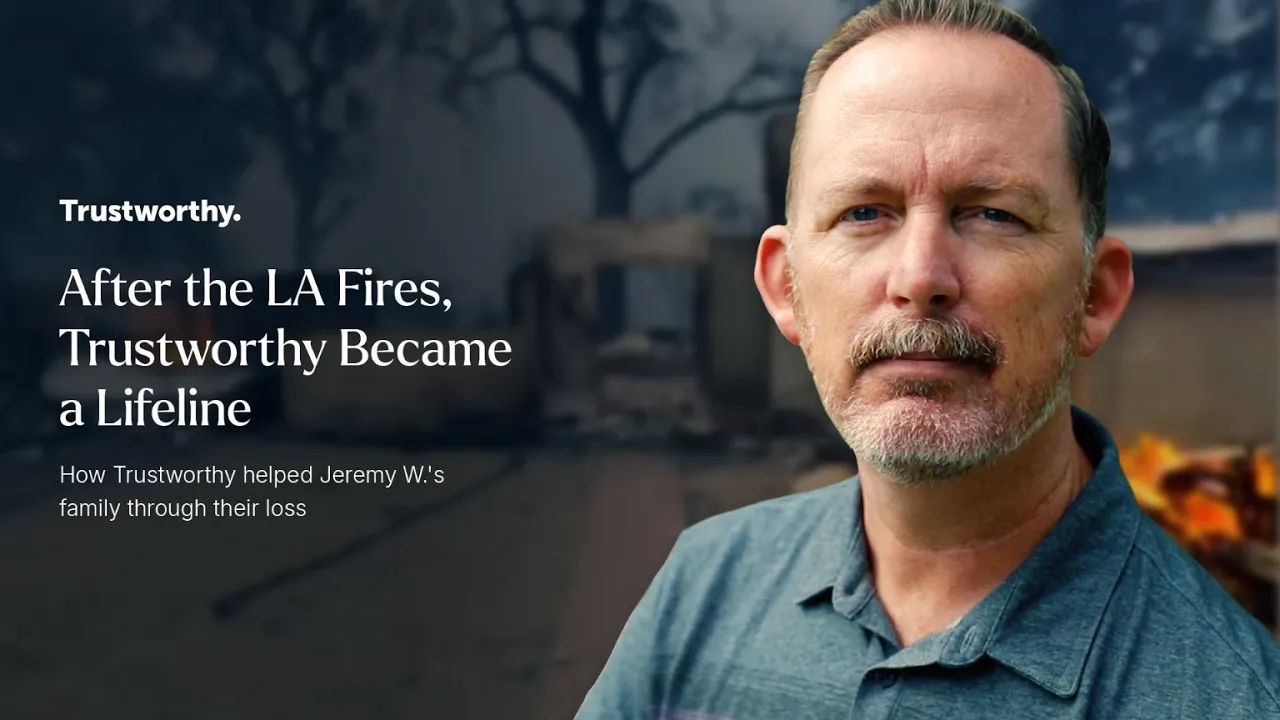
Key Takeaways
Home offices contain important work and personal documents at risk of destruction in natural disasters, requiring protection through readily accessible emergency kits and regular backups to prevent complete data loss.
Physical document protection includes fireproof and waterproof safes or well-built file cabinets with clearly labeled folders and duplicates stored elsewhere, though digital storage with platforms like Trustworthy offers superior protection with top-rated security mechanisms.
Create emergency access plans for quick evacuations by organizing and labeling physical documents, keeping emergency bags packed with portable storage devices, backup documents, identification, insurance records, medical records, and emergency cash.
Digital copies should be stored on devices likely to be carried (smartphones) and encrypted with platforms like Trustworthy for secure remote access, providing safety nets for quick action and access to critical information anytime.
Trustworthy allows granting permissions to family members and trusted associates for easy emergency access, and digitizing records helps focus on other priorities like ensuring safety rather than frantically searching for documents during evacuations.
Most home offices contain important work and personal documents, which are at risk of being destroyed in the event of a natural disaster. This is why it’s so important to keep these documents safe and accessible so files don’t get completely wiped out.
We’ll review practical steps to help you prepare your home office for a potential disaster.
How to Protect Office Documents From a Natural Disaster
Choose the Right Storage Solutions
Protect your most valuable physical documents against fire and flood damage with a fireproof and waterproof safe, or organize them in a well-built file cabinet. This makes it easy to access and retrieve them in emergencies with clearly labeled folders. Ensure you keep duplicates of important files elsewhere in case one set gets corrupted.
The best way to protect your important home office information, however, is by using a platform like Trustworthy to store valuable documents digitally. Trustworthy offers top-rated security mechanisms to keep your information secure while allowing you access to the platform anywhere at any time. In addition, you can grant permissions to family members and trusted associates so they can easily access your information in an emergency.

Create an Emergency Access Plan to Prepare for Quick Evacuations
Having a system in place for your documents can reduce stress in emergencies. Organize and label all physical documents so you can easily find them. When an emergency strikes, time is of the essence, so creating a plan for evacuation ahead of time is crucial. The last thing you need is to be frantically searching the house while you’re trying to leave to head to safety.
Start by having an emergency bag packed and ready to go. You can include basic survival items plus portable storage like a hard drive or flash drive with backups of your most important documents. Also, include copies of your identification, insurance, medical records, and a little emergency cash. You want to keep the bag somewhere you can grab quickly on your way out, ideally near the main exit of your home.
You should keep digital copies of important documents on devices you are likely to carry, like a smartphone. Also, consider encrypting digital documents on Trustworthy to secure sensitive information and remotely access it. This approach provides a safety net for quick action and access to critical information anytime.
Ensure digital documents are accessible across different devices. This way, you can retrieve them even if one device fails or is inaccessible.

Regularly Review and Update Your Documents
You should review your documents annually to keep your information current and remove obsolete files. This will help you avoid confusion and clutter in emergencies. In these review sessions, pay attention to changes in your business operations and personal life, such as a marriage, birth, or property acquisition, which may require updates to insurance policies or wills.
This is a good time to check that all documents are up to date and reflect new agreements or conditions. After each review, update your backups. This means scanning your updated versions of important documents to your cloud storage and updating your external hard drives.
To add an extra layer of protection, update the versions of the documents uploaded to Trustworthy so all your backups are up to date.

Educate and Communicate
It’s so important for everyone using your home office to know your disaster preparedness plan. Conduct regular training sessions with anyone who might use the office space, such as your family members and business associates. Discuss the locations of all physical documents, show them how to access digital files, and explain what's in the emergency go-bag and why it's vital.
Trustworthy allows you to provide different levels of access to other individuals, so you can decide on the specifics that you’re willing to share. It is also necessary to regularly update and provide them with a list of emergency contacts, local emergency services, IT support for technical issues, and contacts for insurance claims. You can store these important numbers on Trustworthy so the people you trust have easy access to them.

Frequently Asked Questions
How can I protect my electronic devices and data from damage during a disaster?
Use surge protectors to prevent damage from power surges. Regularly backing up your data to both local and cloud storage like Trustworthy makes certain that you have a copy of your information in case of data loss. A battery backup system can power your devices during outages, preventing data loss.
What steps can I take to secure my home office and its contents in case of a break-in or natural disaster?
Install a security system with alarms and cameras to deter burglars. Securing windows and doors with strong locks can prevent unauthorized entry.
We’d love to hear from you! Feel free to email us with any questions, comments, or suggestions for future article topics.














