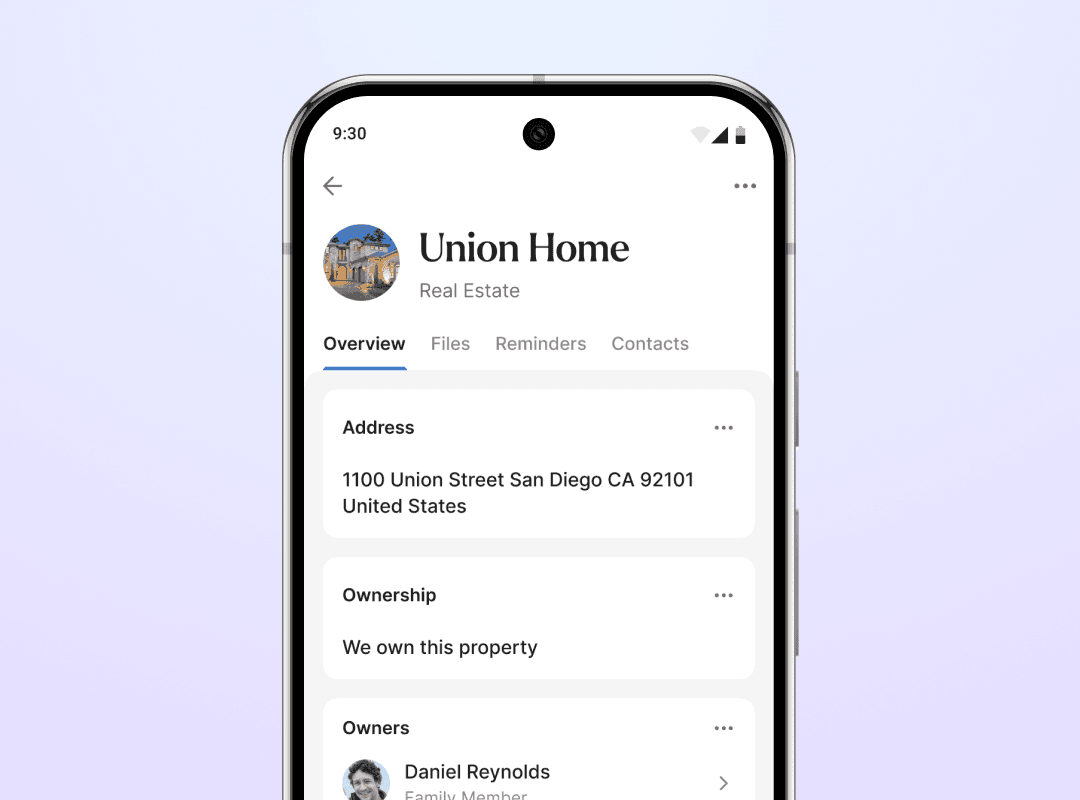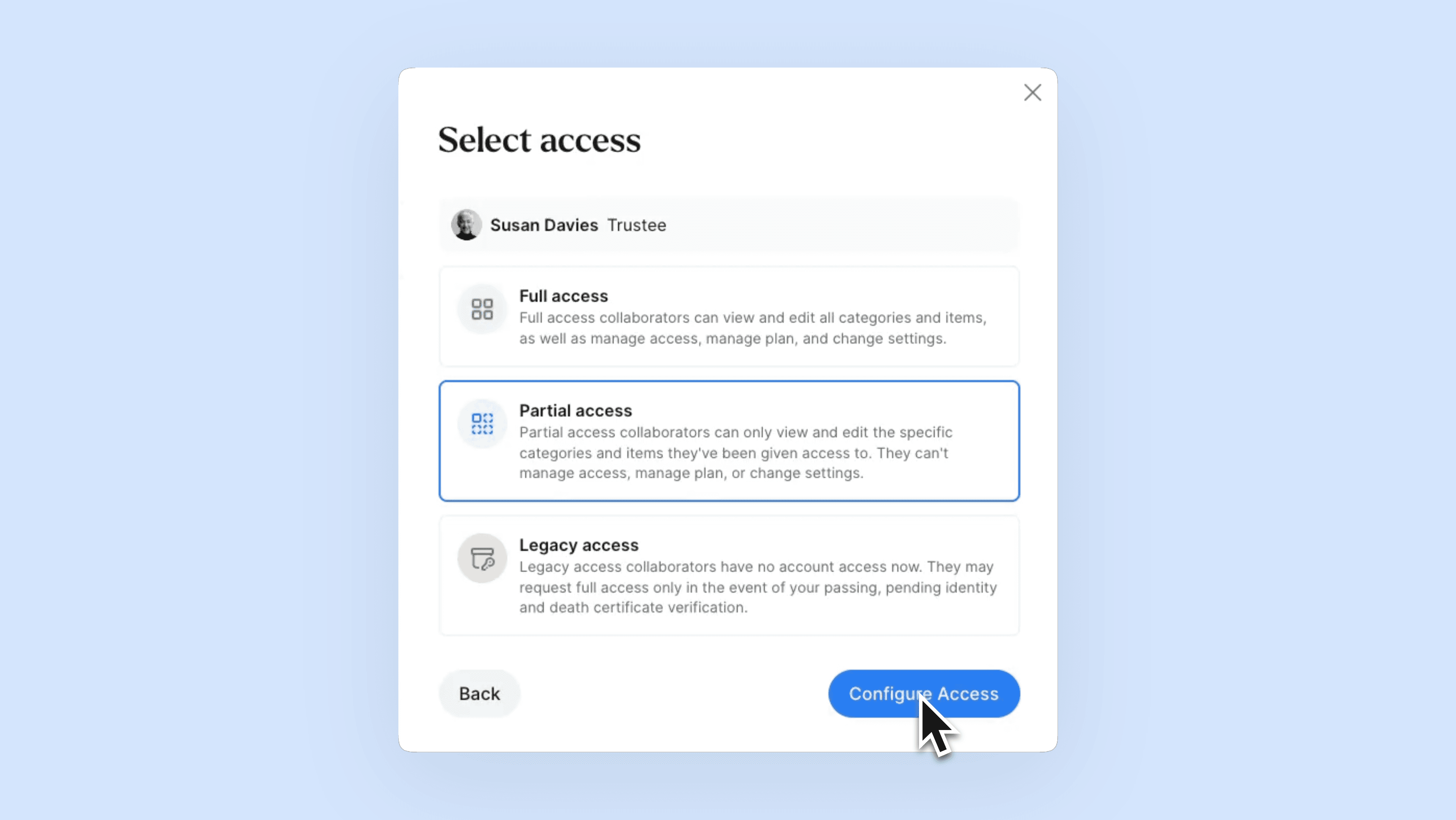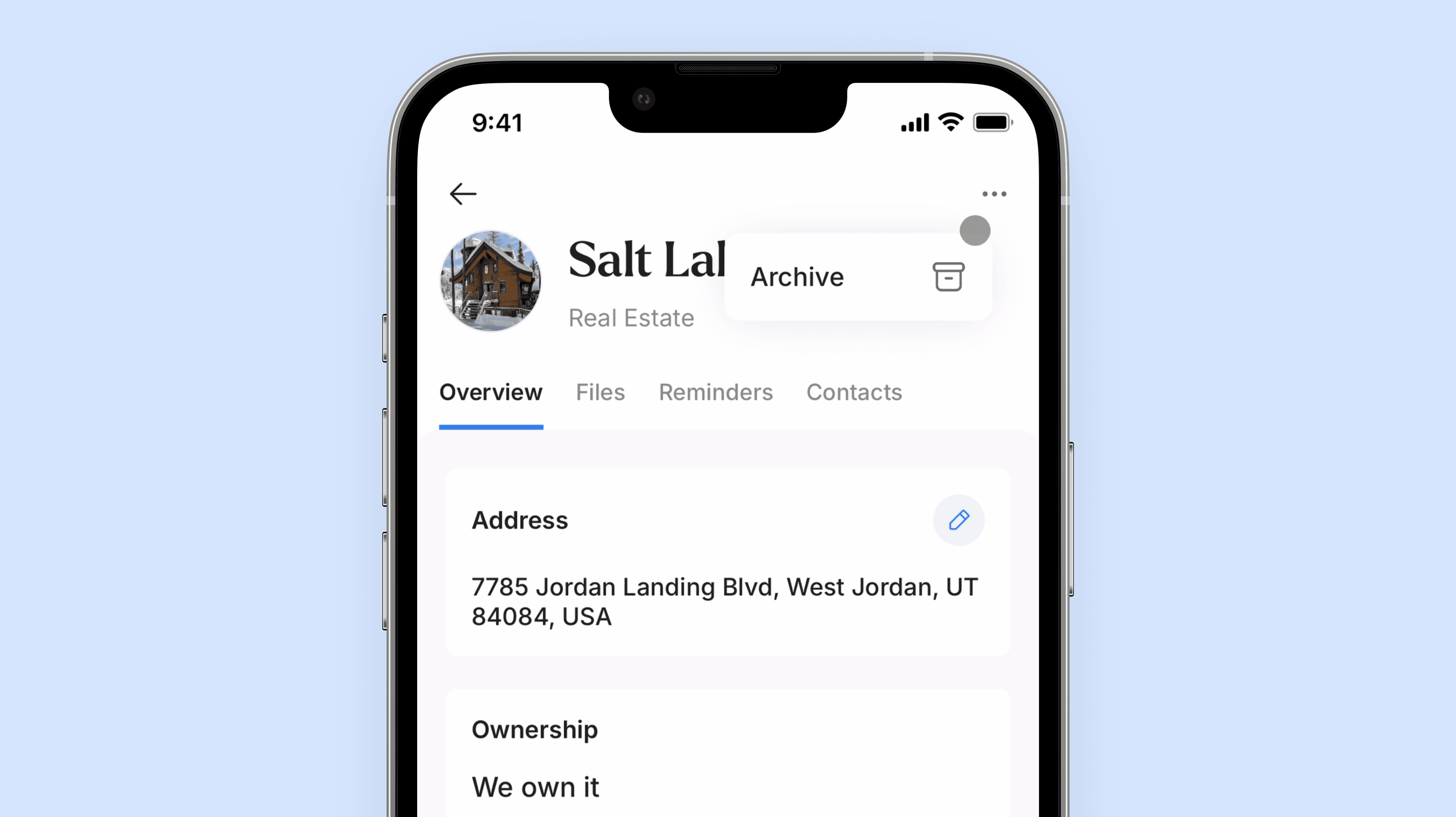We’re delighted to introduce a fantastic new feature that will streamline how you import and protect your documents in Trustworthy. It's called Email to Inbox. Now you can forward any email to your Trustworthy Inbox and it will extract all the email attachments and secure them in Trustworthy.
ICYMI - We recently launched Trustworthy Inbox.
Reasons to love Email to Inbox
Seamless Integration: Automatically add email attachments to your Trustworthy inbox, without skipping a beat.
Ultimate Convenience: Whether you’re on your phone, at your desk, you can forward any email with an attachment.
Get Creative: Configure your Ricoh document scanner to send an email to Trustworthy or create auto-forward rules in your email. Make digitizing and storing important documents a breeze.
Get Started in Seconds
1. Claim your unique email address: Head to Settings > Email to Inbox within your Trustworthy web app.
2. Add it to your contacts: Add your Inbox email to your Google, Apple or MIcrosoft contacts for easy future use.
3. Send Away: Forward emails with attachments to your Trustworthy email and in a few moments they’ll automatically land in your Trustworthy Inbox.
As always, thank you for being a valued customer of Trustworthy. We can’t wait for you to start sending your important files and emails directly to Trustworthy to experience a new level of organization and peace of mind.
We’d love to hear from you! Feel free to email us with any questions, comments, or suggestions for future article topics.
Trustworthy is an online service providing legal forms and information. We are not a law firm and do not provide legal advice.