Are you tired of sifting through piles of papers or endless digital folders to find the documents you need? Document management system (DMS) software can help streamline your workflow and keep your files organized.
However, with so many options available, how do you choose the right one for your business? Let's explore what to consider when selecting a DMS and how to make the best decision for your organization.
Key Takeaways for Choosing Document Management System Software
Document management software allows you to evaluate your current document management processes and identify areas for improvement.
Look for software that offers version control, search functionality, access control, and collaboration tools.
Ensure the software can integrate with your existing tools and systems.
What is Document Management System Software?

Document Management System (DMS) software is a tool that helps organizations efficiently store, organize, and manage digital documents. It provides a centralized repository for all your files, making it easy to access, share, and collaborate on documents across your organization. DMS software streamlines document-related processes, improves productivity, and enhances security by controlling access to sensitive information.
Assessing Your Organization's Needs
Before choosing a DMS software, evaluate your current document management processes and identify areas that need improvement. Consider factors such as the volume of documents you handle, the number of users who will access the system, and your organization's growth plans. This assessment will help you determine the features and scalability you require in a DMS solution.
According to Tom Jauncey, Head Nerd at Nautilus Marketing, another critical factor to consider is cost-effectiveness. He explains:
"By switching to cloud-based document management, many businesses have reported positive feedback in the context of savings. It has been observed that, on average, businesses have saved up to 40% in document-related operational costs.”
These potential cost savings can be a significant factor in your decision-making process, helping to justify the investment in a new DMS solution.
Key Features to Look for in DMS Software

When evaluating DMS software options, look for the following key features:
Version control: Ensures that you can track document changes and revert to previous versions if needed.
Powerful search functionality: Allows users to quickly find documents using keywords, tags, or metadata.
Access control: Enables you to set permissions and restrict access to sensitive documents based on user roles.
Collaboration tools: Facilitates seamless collaboration among team members, including real-time editing and commenting.
Mobile access: Provides secure access to documents from mobile devices for remote work and flexibility.
Integration Capabilities
Consider how well the DMS software integrates with your existing tools and systems, such as email clients, office suites, and customer relationship management (CRM) software. Seamless integration ensures a smooth workflow and minimizes disruption to your team's productivity.
Security and Compliance
Security and compliance are critical aspects of document management. Choose a DMS solution with robust security features, such as encryption, multi-factor authentication, and audit trails. If your industry has any compliance requirements, ensure the software meets these standards to protect sensitive information and avoid legal issues.
User-Friendly Interface
User adoption is crucial for the success of any software implementation. Opt for a DMS solution with an intuitive, user-friendly interface that minimizes your team's learning curve. A system that is easy to navigate and use will encourage employees to embrace the new tool and maximize its benefits.
Using Trustworthy for Secure Document Management
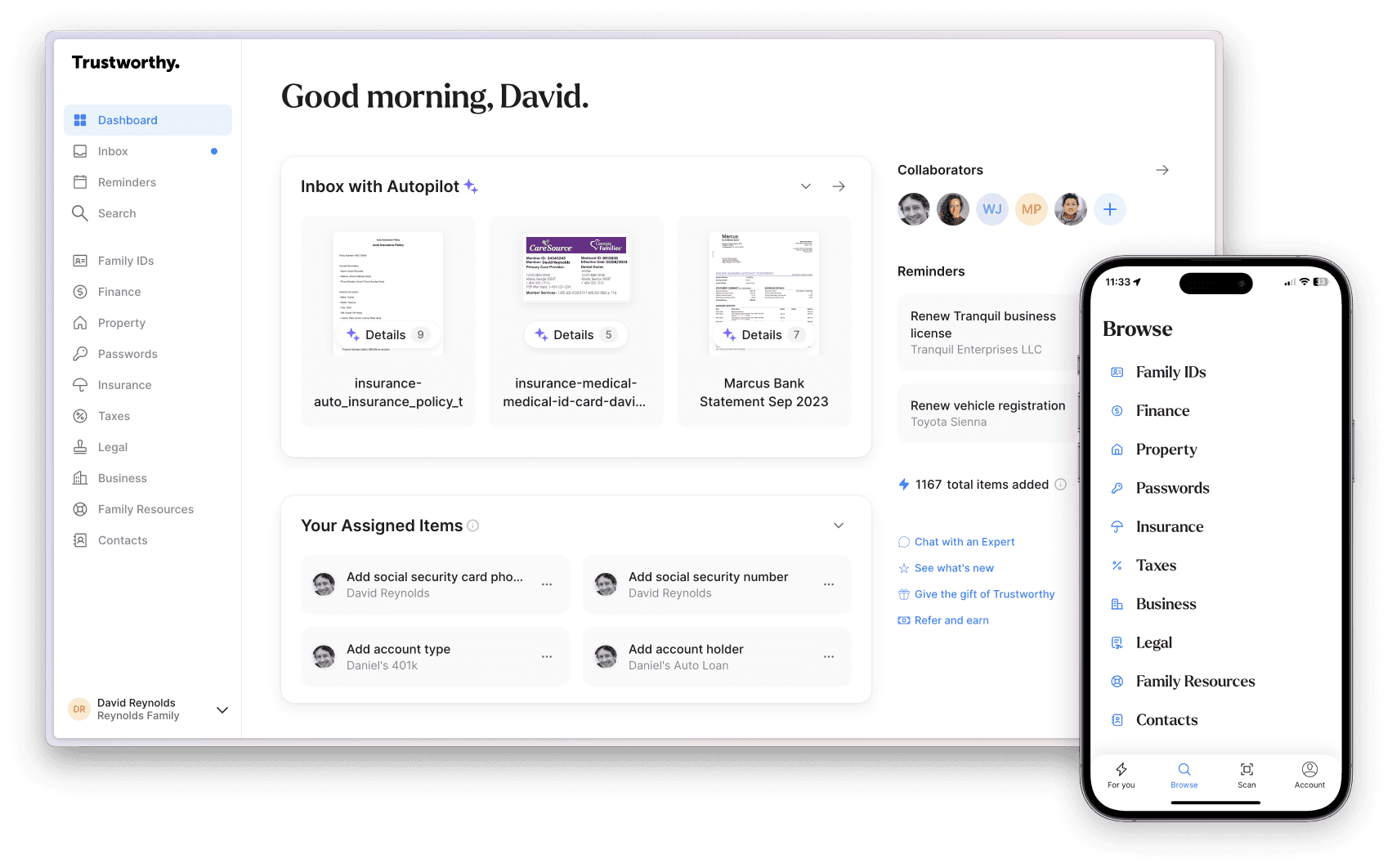
Trustworthy is a comprehensive, secure platform with strong document management features. With Trustworthy, you can store, organize, and share your documents with confidence, knowing your sensitive information is protected by advanced security measures. Its intuitive interface and powerful collaboration tools make it an ideal choice for organizations looking to streamline their document management processes.
Frequently Asked Questions
How much does document management system software typically cost?
The cost of DMS software varies depending on its features, scale, and deployment method (cloud-based or on-premises). Some solutions offer a monthly subscription per user, while others charge a one-time licensing fee.
Small businesses can expect to pay around $50-$100 per user per month, while enterprise-level solutions can cost several thousand dollars. When evaluating the cost of a DMS, it's important to consider the long-term return on investment.
Can I try out a document management system before committing to a purchase?
Many DMS software providers, such as Trustworthy, offer free trials or demos, allowing you to test the features and functionality before making a purchase decision. Take advantage of these opportunities to ensure that the software meets your organization's needs and is user-friendly for your team.
How long does it take to implement a document management system?
The implementation time for a DMS depends on various factors, such as the size of your organization, the volume of documents, and the complexity of your workflows. On average, implementation can take anywhere from a few weeks to several months. Work closely with your chosen software provider to establish a realistic timeline and ensure a smooth transition.
Can I migrate my existing documents into a new document management system?
Yes, most DMS solutions offer tools and services to help you migrate your existing documents into the new system. This process may involve scanning physical documents, converting files to compatible formats, and organizing them within the new structure.
Some providers offer professional services to assist with the migration process, ensuring a smooth transition and minimizing disruption to your business operations.
We’d love to hear from you! Feel free to email us with any questions, comments, or suggestions for future article topics.
Trustworthy is an online service providing legal forms and information. We are not a law firm and do not provide legal advice.













