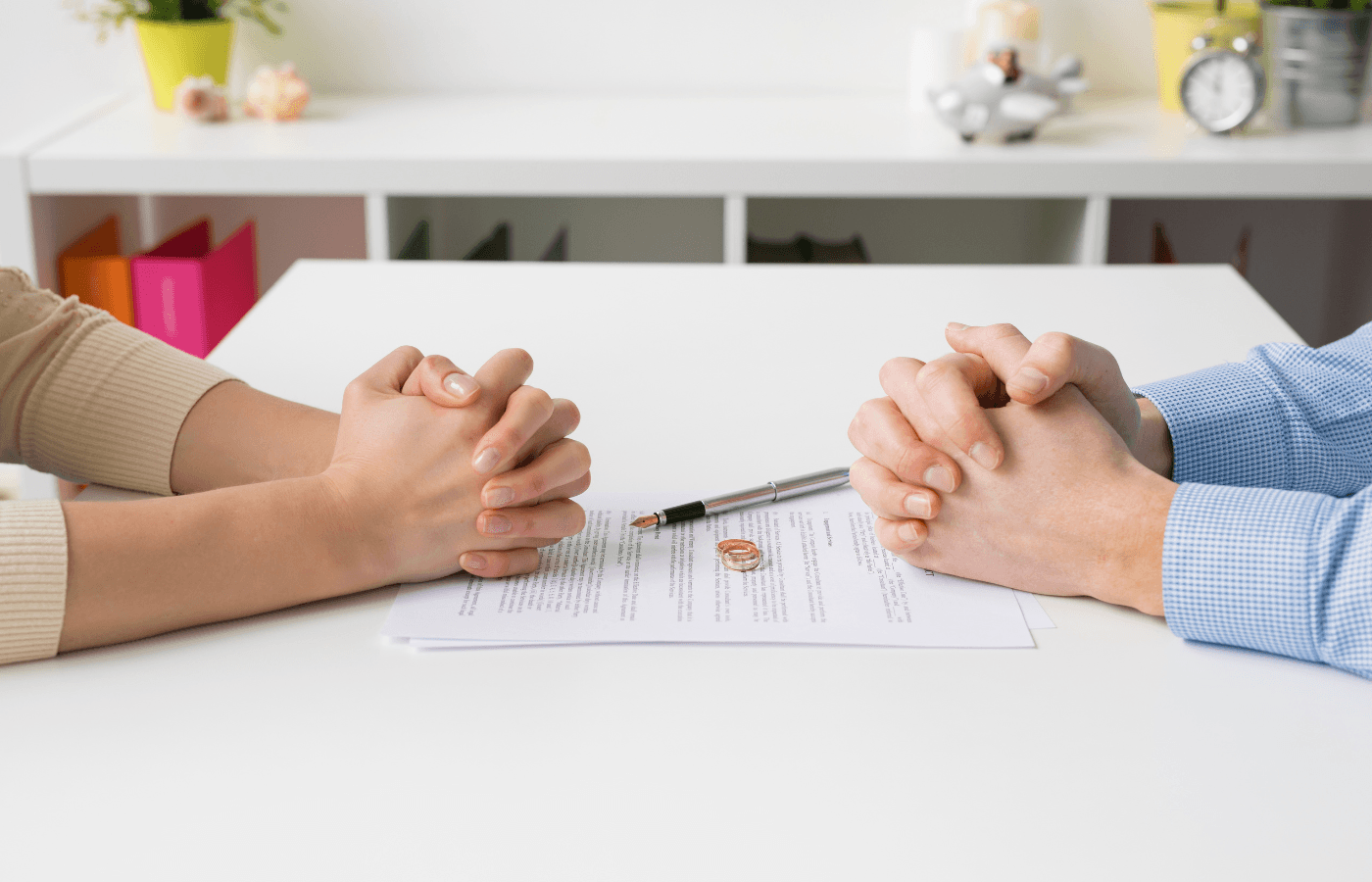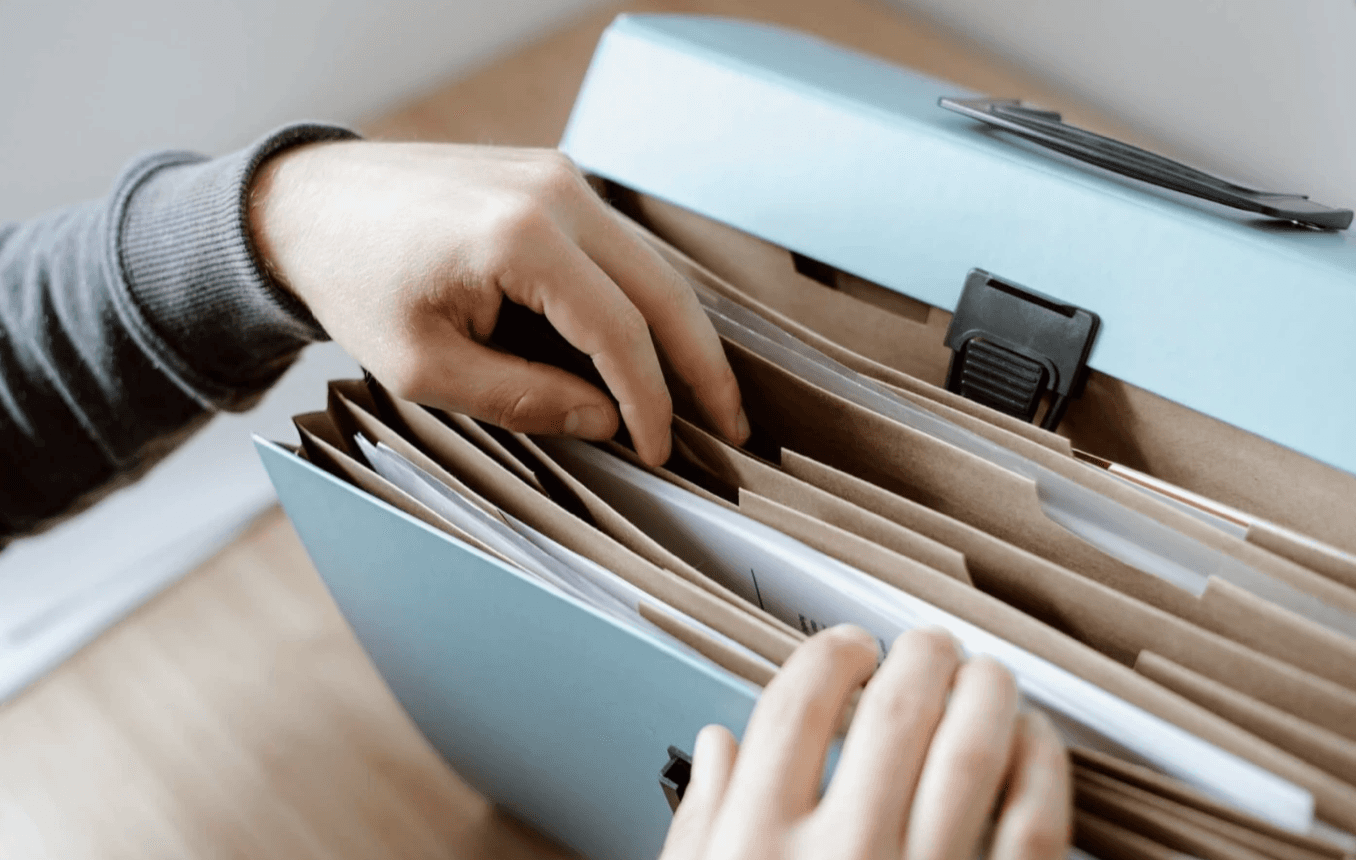Having a clear plan to share important family documents during emergencies reduces stress, prevents confusion, and ensures timely decisions. However, sharing information requires thoughtfulness to avoid overwhelming your loved ones.
A careful approach can prevent delays, legal issues, and unnecessary complications during challenging times. Read on to discover how to share documents effectively, securely, and sensitively.
Key Takeaways
Divide your documents into categories and share them only with family members who need them for specific roles.
Communicate clearly and emphasize the importance of the information while being prepared for emotional responses and questions.
Share your documents securely with Trustworthy’s robust protections, including AES 256-bit encryption, multi-factor authentication, biometric authentication, physical security keys, on-screen redaction, collaboration features, and SecureLinks™.
Identify Who Needs to Know What
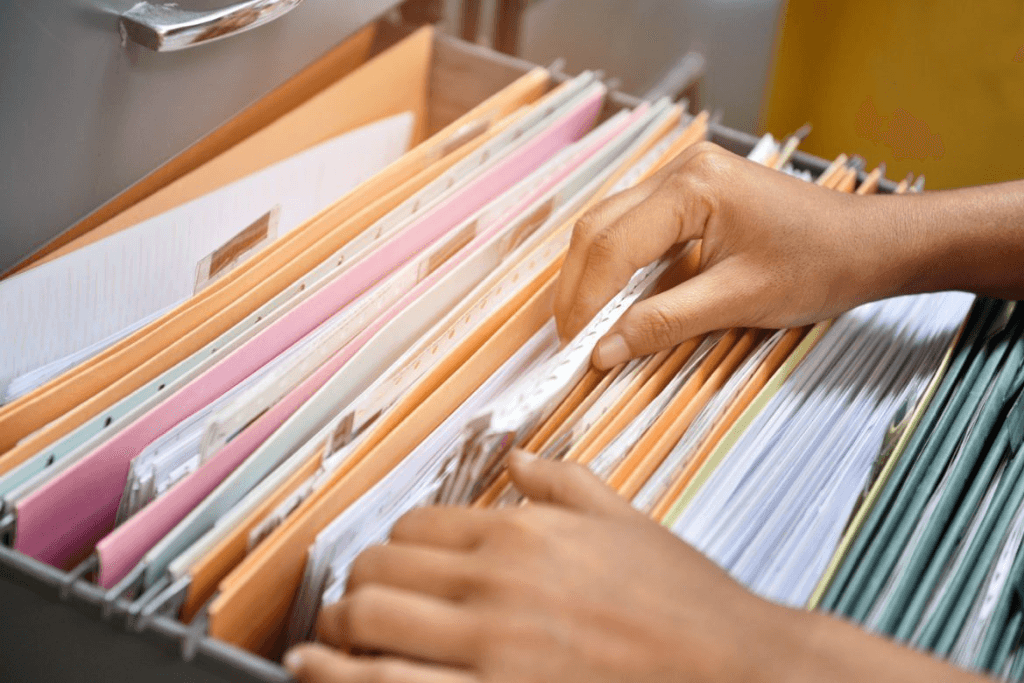
Share information only with family members who need it to avoid unnecessary stress. Assign access based on each person's role.
Wills and Estate Plans
All documents related to your estate planning, like wills and trusts, must be accessed by executors, beneficiaries, and advisors such as attorneys and estate planners. For executors and beneficiaries to properly carry out the instructions in the estate planning documents, they need legal authority and a clear understanding to avoid confusion and disputes.
Financial Documents
Generally, give your adult children financial power of attorney so they can act quickly to make important decisions on your behalf, if you're unable to.
Bank statements, insurance policies, and investment portfolios are crucial for managing finances during emergencies or estate settlements.
Medical Information
Medical information, such as health records, medication lists, and advance directives, is important for family caregivers and medical proxies to make timely decisions about critical and life-threatening matters.
Ensure your medical proxies fully understand your wishes and will carry them out, which are laid out in your advance directives and DNRs.
When sharing sensitive information with relevant people, protect your privacy. Use online storage methods and limit access to individuals who genuinely need it. For example, you can restrict financial information to trusted individuals while limiting medical records to caregivers or medical professionals only.
Organize Information Before Sharing It
Organizing the information before sharing it can save you and your family members the headache of sorting through an unorganized filing system and unnecessary documents during an emergency.
Start by gathering and organizing documents into different categories like:
Legal documents: Wills, trusts, attorney forms, and more.
Financial documents: Investment statements, loan documents, insurance policies, Social Security card, and bank statements.
Medical documents: Medical insurance details, health records, vaccination records, advance directives, do-not-resuscitate forms, and other medical documents.
Personal records: Birth certificates, IDs, marriage licenses, education certificates, and other related documents.
For physical storage, use labeled binders, color-coded files, and folders to organize documents into categories.
Scott M. Haskins, president and head conservator at Fine Art Conservation Laboratories, Inc, advises:
“Store original, irreplaceable documents (like birth certificates, wills, and deeds) in a fireproof and waterproof safe. For added security, you can use a bank safety deposit box. Avoid places with high humidity or temperature fluctuations, like basements or attics, as these can cause paper to deteriorate.”
Look for waterproof and fireproof safes with a UL rating that can withstand temperatures up to 1,150° F to 1,850° F.
However, these safes do not guarantee your documents are protected from physical damage. You should also take additional measures and store critical documents in waterproof bags before placing them in the safe, and you should also opt for digital storage.
Haskins emphasizes: “Digitizing your documents is a great backup. Use a high-quality scanner and save files in widely accepted formats like PDF. Store them on external hard drives or USBs and in secure cloud-based storage for easy access.”
Digital organization provides stronger protection and makes organizing information seamless. Cloud storage tools allow instant uploading and filing and make sharing documents with family members easy. Practice additional security methods by using password protection and encryption and only sharing documents via secure email with specific family members.
For superior document storage and organization, use Trustworthy.
Why Choose Trustworthy?
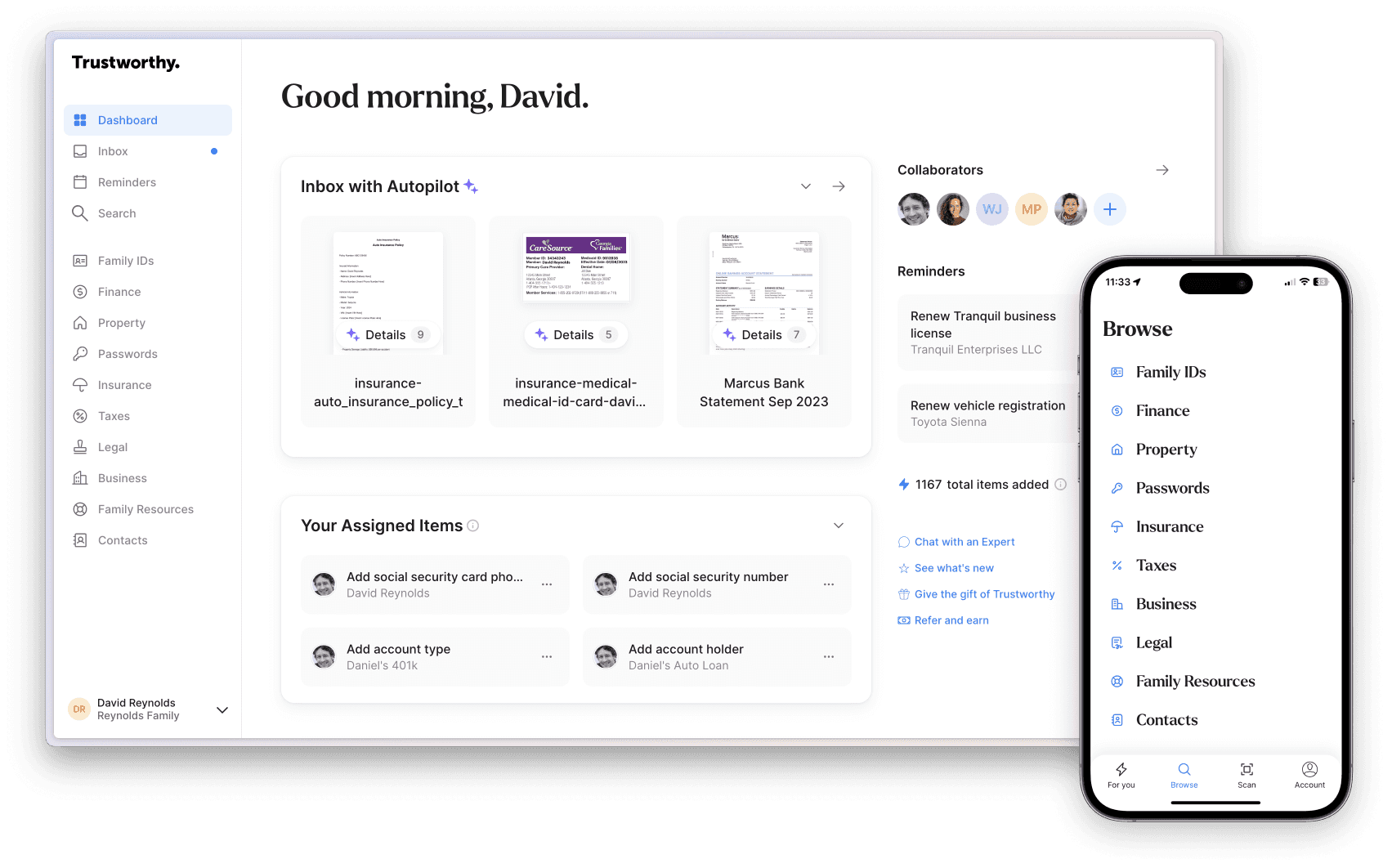
Trustworthy’s Family Operating System® is designed with family-specific organization needs in mind. Trustworthy makes uploading and storing your documents simple. The Chrome extension allows instant email attachment uploading, and the Trustworthy mobile app makes it possible to take screenshots of documents and attachments even while browsing and upload them to your Trustworthy account.
The AI-powered Autopilot feature provides predefined categories like financial, medical, legal, estate planning, and family emergency access plans, so you don’t have to create a filing system from scratch.
Trustworthy also goes above and beyond to keep your information secure. Its digital family vault employs advanced security measures like AES 256-bit encryption, multi-factor authentication, biometric authentication, physical security keys, on-screen redaction, and advanced threat detection, which uses user entity behavior analytics to monitor for anomalies and unusual activity.
The standout tokenization feature replaces sensitive data with unique tokens to ensure your original information is stored outside your Trustworthy account.
In addition to security, Trustworthy’s compliance standards are second to none. Trustworthy is fully certified in accordance with the American Institute of CPAs' SOC 2 Type 2 and SOC 3 standards. It's also compliant with the European Union's General Data Protection Regulation (GDPR), the California Consumer Privacy Act (CCPA), and the federal Health Insurance Portability and Accountability Act (HIPAA).
Share Information in Manageable Steps
Share documents gradually while being mindful of family members’ emotional sensitivity.
Break up information into smaller parts, starting with critical documents such as wills, trusts, and medical directives. Gradually share less urgent information like personal records or financial details. Be sure to keep your communication open and clear, so family members can voice their concerns.
Break the process up into two parts:
Step 1: Hold the First Meeting
Begin by hosting small or one-on-one meetings with family members where you explain the importance of the documents. Choose a calm and neutral setting for the meeting and keep the agenda focused on the documents to avoid overwhelming them.
Encourage open dialogue and answer or address any questions they may have.
Step 2: Follow Up
If multiple topics need to be covered, save these for another meeting to avoid dumping too much information on family members all at once, which can be overwhelming and demotivating.
Communicate Clearly and Openly
Open and clear communication is the key to sharing information among family members without causing stress or confusion.
Use simple language when explaining financial, medical, or complex terms. Break down the complex concepts into everyday language that all family members can understand.
It also helps to provide summaries or overviews of each document before overloading individuals with too much information. You can use Trustworthy’s document summaries and insights features to do this.
During family meetings, create boundaries for following up. While you should answer questions or concerns, avoid lengthy or repetitive discussions, which can derail progress. Having clear boundaries keeps the meetings focused on sharing information.
Use Tools to Streamline Collaboration
Simplify the process of sharing and updating documents by using collaborative tools. Trustworthy offers user permission, version control, and automatic reminders to simplify the process. Use the platform to create a trusted network of collaborators to share updated documents instantly and securely.
With the SecureLinks™ feature, you can share sensitive, view-only documents outside your trusted network. You control access duration and can revoke it anytime, ensuring document security.
In addition, the legacy estate planning feature allows you to nominate a trusted individual to access your Trustworthy account should something happen to you.
Prepare for Questions and Emotional Reactions

Discussing important topics like estate plans, wills, and medical directives can be emotional for many family members, but it’s crucial information to discuss.
When navigating difficult conversations, approach family members with sensitivity. Emphasize that your goal is to provide peace of mind by preparing for emergencies, reducing stress in the long run.
Answer questions calmly and patiently. If you don’t know an answer, commit to finding it and following up. Stay focused on the discussion's purpose by providing clear answers and steering the conversation back on track if it veers into unproductive topics.
Review and Update Regularly
Sharing important information with family is an ongoing process that requires regular updates to keep it accurate and relevant. Neglecting this can lead to legal issues and delays during emergencies.
Schedule reviews annually, monthly, or after major life events like births, marriages, retirements, or losses. Use Trustworthy’s reminders to stay on track.
When updating documents, inform family members without overwhelming them. Share updates during periodic check-ins or family meetings.
Frequently Asked Questions
What is the best way to handle disagreements among family members about shared documents?
Start by addressing concerns calmly. If the disagreements continue to persist, it might be a good idea to bring in a neutral third party, like a mediator, who can help resolve legal disputes with clarity.
What should I do if a family member breaches the confidentiality of shared information?
If this happens, address this issue directly with the family member and limit future access to sensitive information if you suspect this may happen again. If the information shared puts the document owner at risk, you may need to change passwords and login details for bank accounts and implement additional security measures.
How do I manage updates when family members live in different locations?
Thanks to technology, you can schedule virtual meetings to explain updates. Make use of Trustworthy’s secure collaboration features to share documents and allow access regardless of where in the world family members are.
We’d love to hear from you! Feel free to email us with any questions, comments, or suggestions for future article topics.
Trustworthy is an online service providing legal forms and information. We are not a law firm and do not provide legal advice.