Goodnotes is a note-taking app that makes it feel like you’re creating handwritten notes. It offers users fun features, like the ability to write freely on a digital paper that uses AI features to check your spelling. However, it’s more than just a digital notepad.
You can even share documents on Goodnotes, and this simple guide shows you how.
Key Takeaways
People share Goodnotes documents via shareable URLs.
You can’t share Goodnotes documents from Android and Microsoft to IOS, but you can share documents from IOS with Android.
Use Goodnotes to share documents, create mood boards for educational and work purposes, and share calendars with family.
How to Share Documents on Goodnotes
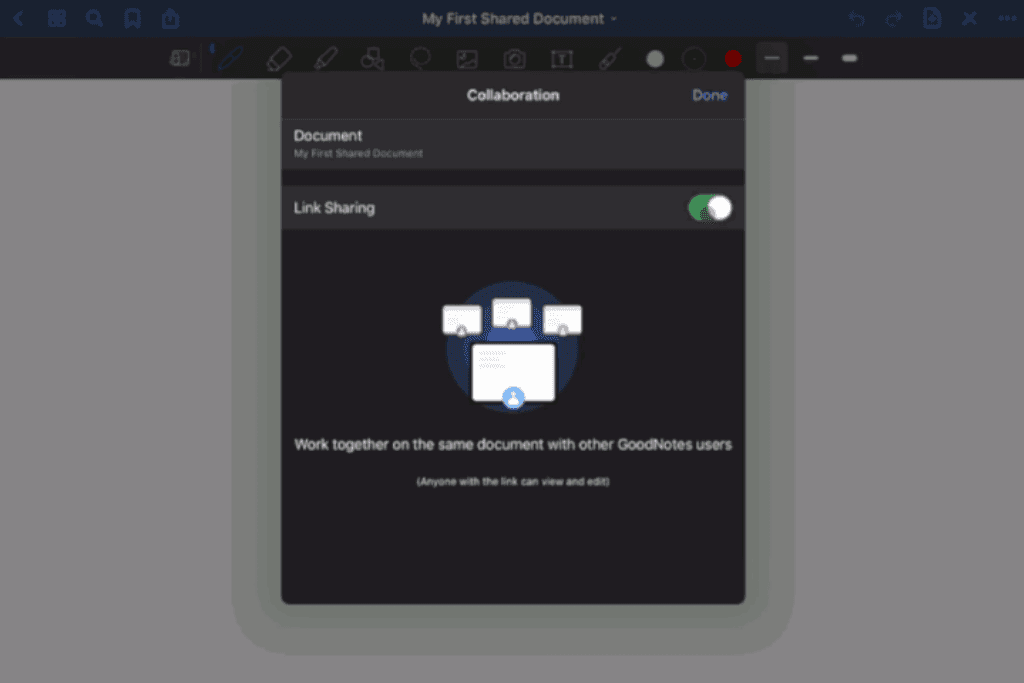
Goonotes offers more than the ability to handwrite notes with digital ink. You can also share documents for easy collaboration on the app and the web.
Have Microsoft? How to Share Documents on Microsoft Teams
Sharing Documents on Goodnotes between Android, Windows, and the Web
The Goodnotes app is available on IOS, Android and Windows devices, making it accessible to use. Whether sitting in the office or on the beach, you can create and share documents from anywhere. You create shareable URLS you send to others, allowing them to access or edit the document.
Here's how:
Open the document you wish to share.
At the top right of the screen, you'll see the "Share" button. Click it to enable link-sharing.
Select the "Enable Link Sharing" option.
After enabling this feature, select "Copy Link."
After copying the URL, you can share it with others.
As you can see, sharing documents on Goodnotes is quite simple. However, this method only works for sharing documents between Windows and Android versions, not IOS. To manage access to your shared documents, disable the "link sharing" option using the same steps as above.
Sharing Documents on Goodnotes Between IOS and Other Platforms
While you can't share documents on Goodnotes from Android and Microsoft to IOS, you can share from IOS to these platforms. You can also work on the same documents on these platforms, which makes collaboration simple and convenient.
Before you begin, be sure to enable your iCloud storage in the Goodnotes app. Once you enable it, here's how to share documents from an IOS device:
Open the document you wish to share.
In the top right corner, select the "Share" icon.
Then choose "Enable Link Sharing."
Go to the "Sharing Settings" and ensure "Open Document on Web" is enabled.
Click on "Send Link."
You can then send the URL to people who need access to your document.
Other Share Features in Goodnotes
Goodnotes often updates its software and adds new features to make your life easier. One particularly helpful feature is the automatic download after accepting a shared document.
If you're looking for a platform to work on shared documents in real time, Goodnotes is a solid option. For businesses, there’s a feature allowing multiple signatures from different people on the same document.
This means you no longer need to print tons of paper for important documents that need to be signed. You can sign them on the platform. Goodnotes also allows you to share files between co-workers into one notebook, which you can share in a virtual file cabinet. This is great for remote workers.
It's not just businesses that benefit from using the cool share features of Goodnotes. Planning on redecorating the kitchen? You can create a mood board of ideas and photos of your inspiration to share with your interior designer, family, and friends so everyone can have their say.
Keep your household organized by sharing grocery lists and meal plans for the week. Or stay on top of important events by sharing your calendar. Stay up to date with friends and family across the globe by creating a shared document where you can upload pictures of your family, friends, places and pets.
Why Sharing Documents Makes Sense
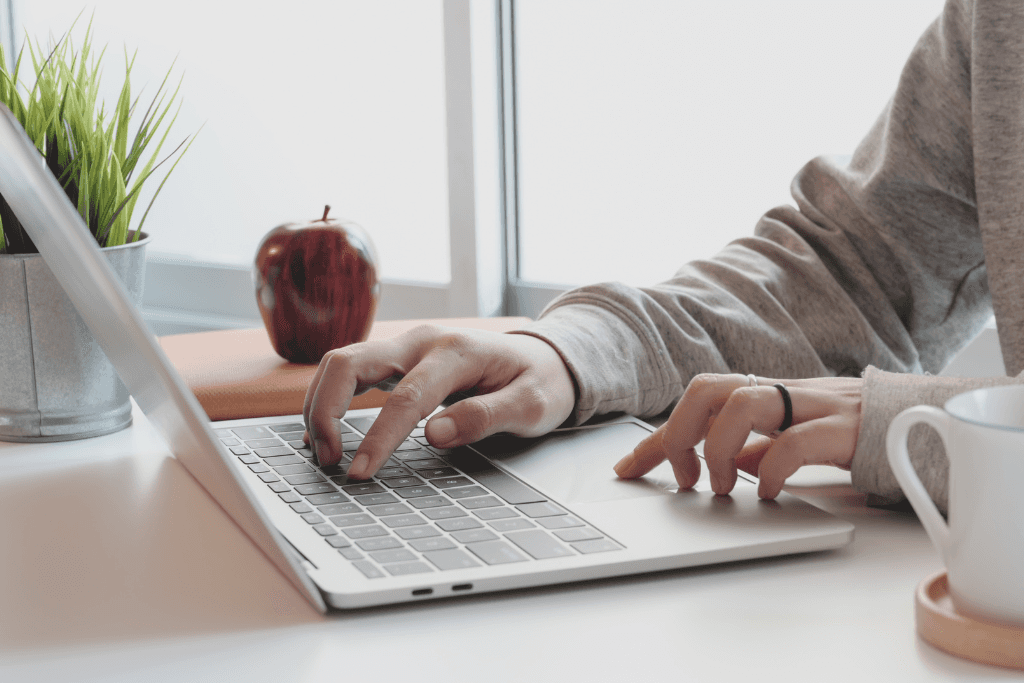
Since the invention of sharing documents online, keeping on top of things and staying organized has never been easier. But do you really need to share your documents? In certain cases, it just makes more sense.
Educational Purposes
Due to the COVID-19 pandemic, many classrooms worldwide moved from brick-and-mortar to an online world. So, sharing documents easily has never been more important. From sharing lecture notes to assigning homework, it’s important for educational purposes.
Whether in high school or college, you'll take notes at some point. Using collaborative features, students and teachers can share notes, correct answers, and add their own thoughts to the document.
Work
More businesses have remote workers, which means they need a virtual document control system. By using shared documents, co-workers who deal with the same client can communicate easily and ensure all documents are relevant.
Sharing documents is also a great way to stay organized and prevent papers from getting misplaced or lost. Businesses can share meeting notes instantly, with features allowing others to add notes that may be missing.
Collecting Ideas
Whether you're planning your next big home project, a vacation across the country, or even a fun Christmas party, you can use shared documents to your advantage. Put all your ideas, photos, recipes, and plans in a document to share with your friends. This is a good way to stay organized.
Share Calendars & Meal Plan with Family
Sharing documents is not just for business or education purposes. Taking care of your household and family means staying organized. A good way to stay on track is to share your calendar and meal plan with the family. Never miss another event again with a shared calendar.
Goodnotes vs. Notability vs. Evernote: How Does Goodnotes Compare?
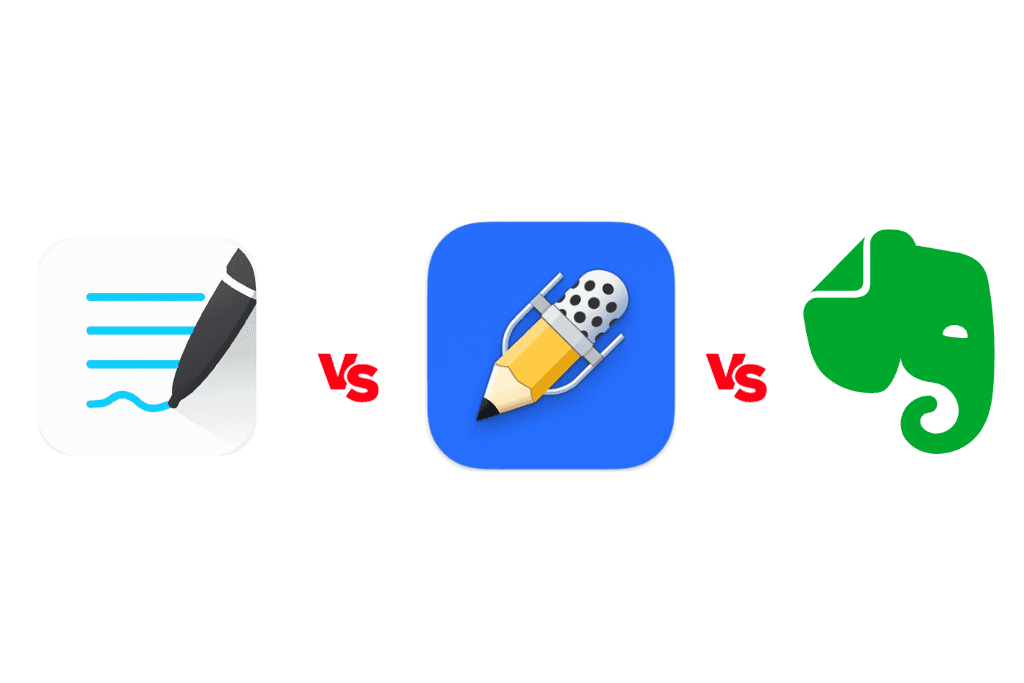
Because sharing documents has become popular and convenient, many document-sharing and note-taking services are available. But which one should you use? We've researched the most popular ones: Goodnotes, Notability and Evernote.
Here are some comparisons and things to consider.
Supported Platforms
Notability, a popular note-taking app, only offers its features on three platforms: Mac, iPhone and iPad. So, Android and Windows users need to look elsewhere.
Evernote offers much more than Goodnotes and Notability with platforms like SaaS/web, iPhone, iPad and Android. Both Goodnotes and Notability cater to Apple devices. Evernote is the clear winner when it comes to supported platforms.
Audience
If you're looking for a note-taking app for small to large businesses, don’t choose Goodnotes and Notability, as they're best suited to individual use. Evernote is generally more suited for small to large businesses, as it’s easier to organize large amounts of data.
Features
When choosing which software to use for document sharing, one of the most important things to consider is the features offered. Notability is generally good for note-taking and sharing documents, but that’s about it.
Goodnotes has several AI features, like correcting typos and giving suggestions to finish words.
Evernote has features like project management, to-do list functions, bookmark managers and note-taking. This puts them ahead of the game compared to other platforms like Notably.
However, if you’re looking for a simple application to get the job done, Goodnotes is sufficient.
Pricing
All of this software has a free version or trial to use basic features. Regarding premium versions of the software, Goodnotes is $9.99/year or $29.99 forever. In comparison, Notability is slightly more expensive at $14.99/year, while Evernote is $129.99/year for its cheapest premium option.
Ease of Use
When choosing software, ease of use is important. Though a platform with many features seems good, being unable to use it defeats its purpose. All three are easy to use, with Goodnotes being the least user-friendly.
Frequently Asked Questions
Can I rejoin a shared document I left?
Yes, as long as you have the shared URL, you can rejoin a shared document on Goodnotes.
Are changes in real-time when shared?
Yes, changes sync between users in real time when working on a document.
Can Goodnotes notebooks be shared?
Yes, you can share your notebooks in Goodnotes. However, this is only available for users who have paid for the software.
How do I share Goodnotes with family?
Goodnotes allows you to share subscriptions with your family. To do this, go to "device settings," then select "Apple ID" and go to the "family sharing" option. Then, select "purchase sharing" and then follow the instructions.
Can you link to other documents in Goodnotes?
Yes, you can use internal linking to direct users to another Goodnotes document.
We’d love to hear from you! Feel free to email us with any questions, comments, or suggestions for future article topics.
Trustworthy is an online service providing legal forms and information. We are not a law firm and do not provide legal advice.












