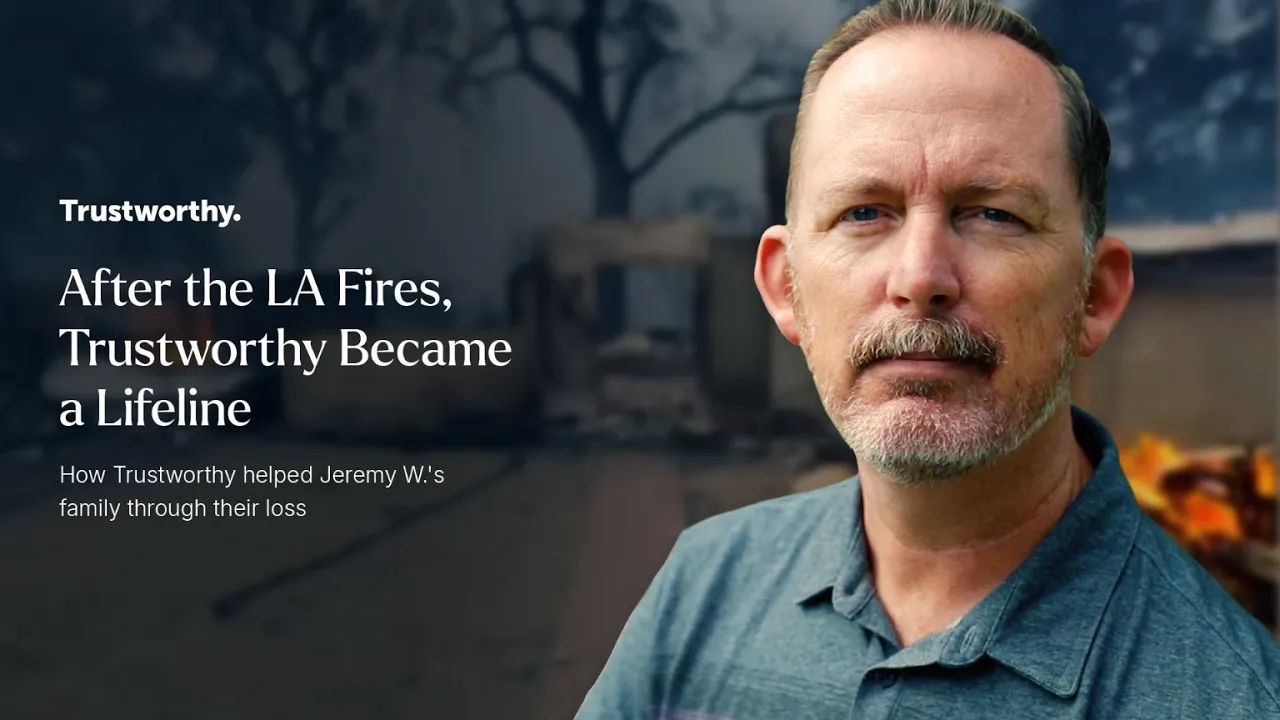
Key Takeaways
Document protection should start well before disasters hit, with effective records management strategies and storage solutions minimizing risk of loss of vital records like birth certificates, property deeds, and legal contracts.
Physical documents are vulnerable to fire, flooding, and theft, while digital documents require strong cybersecurity protections including encryption, tokenization, secure logins, and backup systems like those provided by Trustworthy.
Fireproof and waterproof safes can protect physical records if chosen carefully, with Trustworthy lawyer Oliver Morrisey noting that safes should be rated for specific disaster types (fire, water, or both) that concern you most.
Trustworthy provides comprehensive digital storage with advanced security features including encryption, tokenization, and multi-factor authentication, allowing secure storage, organization, and sharing of documents while ensuring accessibility during disasters.
Take inventory of important documents, categorize them by type, schedule regular review and update dates, and use both physical protection for originals and digital backups to ensure documents remain useful and accessible during crises.
Disasters often don’t come with a warning, so it’s crucial to be prepared. Yet many people keep their vital documents at home, risking a significant loss if an emergency occurs.
To help you prepare, we’ll explain strategies for safeguarding your important documents in case of a disaster.

Put Effective Strategies in Place Before Disaster Strikes
Q: Why is it important to protect documents before a disaster happens?
A: Document protection starts well before disaster hits. You need to figure out an effective records management strategy and decide on the right storage solutions to minimize the risk of loss. Waiting until a disaster is imminent could leave you without access to essential legal, financial, or personal records when you need them most.
Q: Which types of documents are considered vital records?
A: Vital records include documents like birth certificates, property deeds, and legal contracts. These may be required for both personal and business operations. If these are lost or damaged during a disaster, the consequences can be serious—ranging from delays in insurance claims to legal or financial setbacks.
Q: How should I organize and manage my important documents?
A: Start by taking inventory of all your important documents and categorizing them. This helps ensure nothing is overlooked. Then, schedule regular dates to review and update these documents. Keeping everything current is essential to making sure your records are useful and accessible during a crisis.

Risk Assessment and Mitigation Strategies
Q: What risks should I consider when storing physical and digital documents?
A: Physical documents are vulnerable to hazards like fire, flooding, or theft. Digital documents, while immune to those physical risks, require strong cybersecurity protections. That means using a secure platform, like Trustworthy, that includes encryption, tokenization, secure logins, and backup systems.
Q: How can a digital platform like Trustworthy help?
A: Trustworthy provides a comprehensive digital storage platform with advanced security features, such as encryption, tokenization, and multi-factor authentication. These features help protect sensitive family data from cyber threats. It also allows you to store, organize, and share documents securely, ensuring they remain accessible even during a disaster.
Q: If I want to keep paper documents, how can I protect them?
A: If you choose to store physical records or external hard drives, use a fireproof and waterproof safe. Oliver Morrisey, lawyer and owner of Empower Wills & Estate Lawyers in Australia, advises:
“Fireproof bags and safes are definitely worth the investment, but not all of them are created equal. Fireproof safes are designed to withstand extreme heat and even flooding to a certain degree, which makes them a reliable first line of defense.
"However, make sure that the safe is rated for the type of disaster you’re most concerned about — whether that’s fire, water, or both. Not all fireproof safes are waterproof, and vice versa, so check the specifications carefully. A good fireproof safe should be UL-rated and able to protect documents for at least an hour in extreme temperatures.”
Q: Are safety deposit boxes a good option for storing documents?
A: Yes. If you’re storing critical paper documents or hard drives, you can rent a safety deposit box at a financial institution. This provides a high level of protection against theft, fire, and water damage, and can serve as a reliable backup if home-based storage is compromised.

Have Backup Strategies in Place Before Disaster Strikes
Q: How often should I update my disaster recovery plan?
A: Review your disaster recovery plan at least once a year — or any time you experience a major life event, such as moving, getting married, or having a child. Trustworthy’s automated reminders make this process easier by notifying you when key documents may need updating or replacement.
Q: How can I ensure that my digital data is truly secure?
A: Use platforms with strong encryption and access controls. Trustworthy encrypts your documents both during transit and while they’re stored, ensuring that only people you authorize can access sensitive information.
This minimizes the risk of data breaches and makes your information safer than keeping it on a personal device or in your inbox.

Q: Do I still need paper copies of certain documents?
A: In some cases, yes. For example, most states require the original version of a will for it to be legally valid. That said, Trustworthy still plays a key role by making it easy to securely share the digital contents of a will with your family, attorney, or executor, ensuring that everyone is informed and prepared.
The Bottom Line
Being proactive about document protection isn’t just smart — it’s essential. Whether you choose digital storage, physical safes, or a combination of both, the key is to ensure your most important information is secure, accessible, and up to date.
Platforms like Trustworthy can simplify this process, giving you confidence that your documents are protected no matter what comes your way. Taking a few thoughtful steps today can save you and your loved ones from unnecessary stress in the future.
We’d love to hear from you! Feel free to email us with any questions, comments, or suggestions for future article topics.














