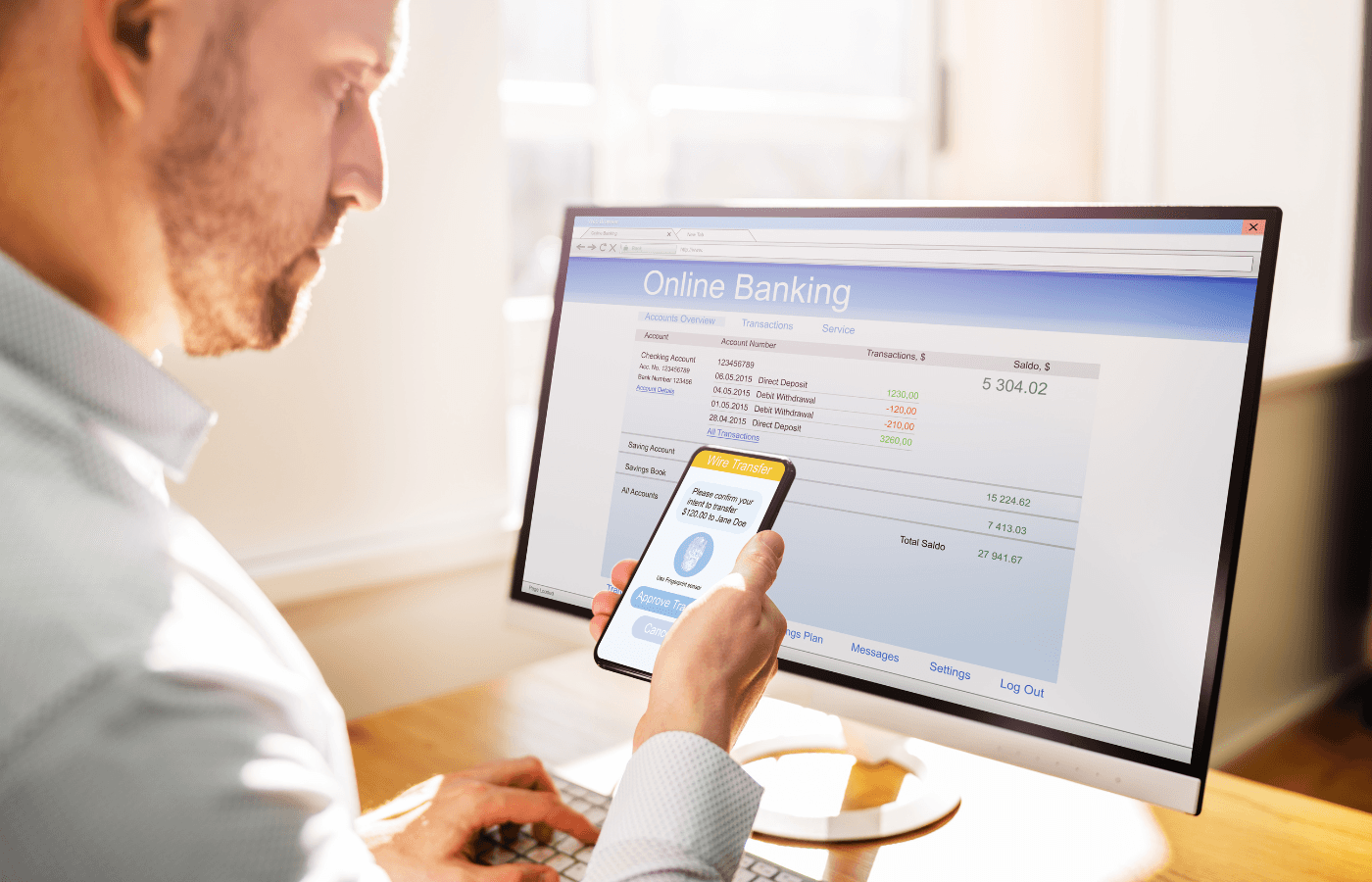Sometimes, you may need to provide your Social Security number (SSN) to an employer, accountant, or financial institution, or it might be required if you’re applying for credit, a loan, or government benefits.
However, you should never send your SSN by email. While it may seem convenient, sending your SSN through email exposes you to risks like identity theft and tax fraud if it falls into the wrong hands. The safest way to send your SSN is by using a password manager like Trustworthy. We’ll give an overview of email security risks and explain how Trustworthy can help keep your SSN and personal information safe.
Key Takeaways
Sending your SSN via email makes you vulnerable to MITM (man-in-the-middle) attacks and email compromises.
The consequences of your SSN getting into the wrong hands can be devastating. You could be the victim of fraud and identity theft.
Using a password manager combined with Trustworthy is the safest way to provide your SSN electronically.
Why You Shouldn't Send Your Social Security Number Through Email

Although we’d like to think that one-on-one emails are private, this isn’t always the case. For example, are you sure the recipient’s email server is safe? Are you or the recipient using public WiFi where hackers could intercept information?
There are simply too many loopholes and risks associated with sending a Social Security number through email. You could be vulnerable to MITM (man-in-the-middle) attacks, which are when unauthorized people “eavesdrop” on your email conversations. A second risk is email account compromises.
Furthermore, the consequences of a stolen Social Security number can be devastating. The thief can commit identity fraud and attempt to collect your government benefits and/or tax refunds. They can also use your number to apply for credit cards and residencies.
As Catherine J. Ullman, a senior Information security analyst for the University of Buffalo, explains, “Email by default is not and was never intended to be a secure mechanism for sending sensitive data.”
With Trustworthy, you can safely share your Social Security number via its SecureLinks feature. It allows you to control who has access to your SSN, and for how long (e.g. one hour, one day, one week). You can also monitor how many times the link has been viewed and revoke access instantly, ensuring full control over your data.
How to Protect Your SSN With a Password Manager
If you need to transmit your SSN, do it using secure methods like a password manager and Trustworthy. Sending your SSN with a password manager adds encryption, keeping your information safe from unauthorized access. Another benefit of using a password manager is that the recipient has access to the number for only a certain period of time.
Trustworthy is a trusted digital storage platform that can securely transmit your SSN thanks to its advanced encryption and security features. Trustworthy uses AES 256-bit encryption, multi-factor authentication, biometric authentication, and advanced techniques like tokenization and physical security keys for added protection.
Email vs. Trustworthy for Sending Your Social Security Number
Don’t let your SSN fall into the wrong hands by sending it through email. The convenience and simplicity of sending an email aren’t worth the risk of having your SSN stolen.
Instead, use Trustworthy to securely send your Social Security number.
Trustworthy is a highly-encrypted digital storage platform dedicated to storing and sharing confidential information. With Trustworthy, you can safely upload private details like Social Security numbers, personal IDs, credit card info, bank account passwords, and much more.

Then, you can share individual files with others by sending them a secure Trustworthy invite link. The recipient will be required to make a Trustworthy account with two-factor authentication. Therefore, only the recipient will be able to access your shared Social Security number.

With a stolen SSN, criminals can collect benefits and income, collect tax refunds, apply for credit cards, and establish residencies. Therefore, your number is the most important piece of personal information to protect.
Trustworthy eliminates the risks of sending your SSN online and brings you peace of mind. Try Trustworthy free.
When It's Safe to Provide Your Social Security Number
It's safe to provide your SSN in situations like filing taxes, applying for government benefits, starting a new job, or applying for credit from a trusted lender.
Always verify the legitimacy of the request. Do this by asking whether there is an alternate ID verification system that can be used.
5 Ways to Protect Your SSN and Personal Information

Knowing the ways you can effectively protect your SSN is key to safeguarding your personal information.
Use Trustworthy
Keep your SSN secure by using Trustworthy’s advanced security measures that give you control over who has access to your information.
Ask Questions
Before providing your SSN, it never hurts to ask questions like why your SSN is wanted, who will have access to it, and whether there is a privacy policy that you can read through.
Use an Alternative ID
Using your driver’s license as an alternative form of ID to your SSN is a good idea. In fact, things like your passport and utility bills can also be used.
Leave Your Card at Home
You don’t need to carry your SSN card with you when you can use alternative ID methods like passports. Just knowing the number is usually all you'll ever need.
Shred Documents With Your SSN
Don’t just throw out discarded or unused documents with important information like your SSN or financial details. Shred all your important documents before throwing them away.
Frequently Asked Questions
Can I send my SSN over text?
Text messages are not nearly as secure as email, and the Social Security Administration does not recommend sending your SSN via text message.
How do you know if an email from the SSA is legit?
You can see if an email is not legitimate by checking things like spelling and odd phrasing. You can find official email addresses off the Social Security Administration website.
What do I do if I suspect someone is using my SSN?
If you suspect that someone has unauthorized access to your SSN, you need to report fraud to the SSA Office of the Inspector General. You should also contact your bank to freeze your credit and the IRS.
We’d love to hear from you! Feel free to email us with any questions, comments, or suggestions for future article topics.
Trustworthy is an online service providing legal forms and information. We are not a law firm and do not provide legal advice.