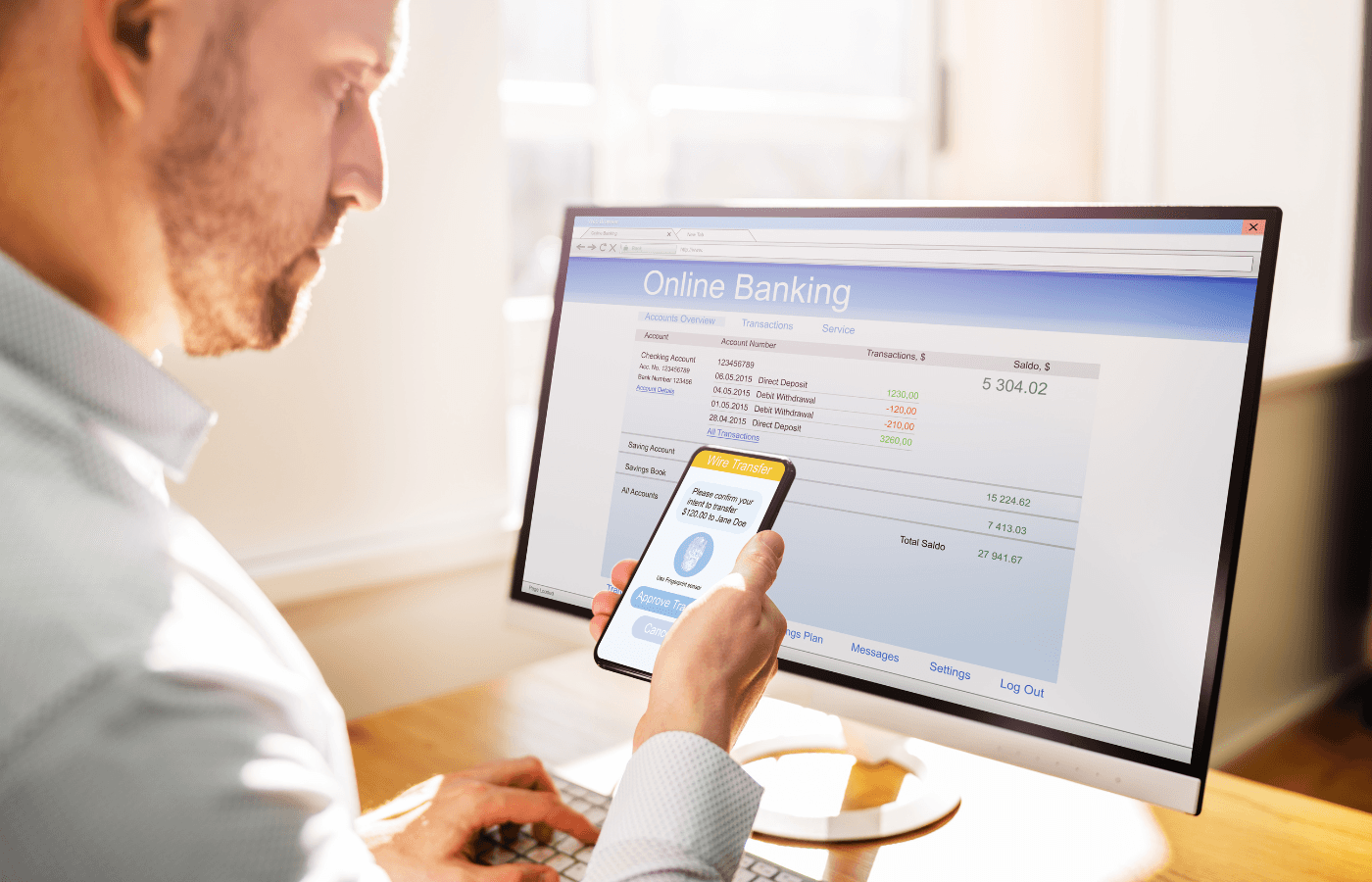Managing and securing your passwords on your iPhone is one key to protecting your personal information. With so many password managers available, it can be challenging to know which is the best for your iPhone.
We’ll review the top iPhone password managers, explore their features and benefits, and explain how integrating them with Trustworthy can enhance your digital security.
Key Takeaways for iPhone Password Managers

The best password managers offer encryption, breach alerts, and secure password sharing.
Look for password managers that integrate smoothly with iOS, offering features like autofill and biometric logins.
Choose a password manager that works across all your devices, including iPhones, iPads, and even desktop computers.
The Best Password Managers

1. 1Password
1Password is known for its strong security and ease of use on iOS devices. It features strong encryption, a user-friendly interface, and the ability to manage passwords, documents, and secure notes. Its Travel Mode is particularly useful for those who travel frequently, securing sensitive data even when crossing borders.
2. LastPass
LastPass offers a seamless password management experience on iPhones. It supports autofill and biometric login features like Face ID and Touch ID. It also includes an option for secure password sharing and a security dashboard that assesses password strength across accounts.
3. Dashlane
Dashlane provides a comprehensive security solution with a built-in VPN and dark web monitoring. Its intuitive interface and compatibility with iOS make it a top choice for iPhone users who also want additional layers of privacy and security while browsing.
Rajesh Namase, a co-founder and tech blogger at TechRT, advises: "I suggest that iPhone users prioritize password managers that are both easy to use and secure. To keep private data safe across devices, these tools offer advanced encryption, multi-factor authentication, and seamless integration.
"The best ones are LastPass, 1Password, and Dashlane, which are known for having easy-to-use layouts and strong security features. Using a password manager not only makes entry easier but also makes defenses stronger against possible breaches, giving you peace of mind in a world that is becoming more and more digital.”
4. Keeper
Keeper is excellent for individuals and businesses alike. It offers high-level encryption, secure file storage, and an intuitive user interface. It’s particularly strong in managing passwords for teams, with role-based controls and audit logs.
5. Bitwarden
Bitwarden is an open-source password manager that has gained popularity among iPhone users due to its strong security features and user-friendly interface. It uses end-to-end encryption to protect your passwords and offers a range of features, including:
Cross-platform compatibility. Bitwarden works seamlessly across various devices, including iPhones, iPads, Android devices, and desktop computers.
Two-factor authentication. Bitwarden supports two-factor authentication, providing an extra layer of security to your account.
Secure password sharing. You can securely share passwords with family members or colleagues, ensuring that shared accounts remain accessible while maintaining overall password security.
Affordable pricing. Bitwarden offers a free plan with basic features, as well as affordable premium plans with advanced features like priority customer support and enhanced two-factor authentication options.
Bitwarden's open-source nature means that its code is publicly available for scrutiny, which can provide an additional level of transparency and trust for security-conscious users. The password manager also undergoes regular security audits to ensure the integrity of its systems.
Use Trustworthy to Enhance Your iPhone Password Manager
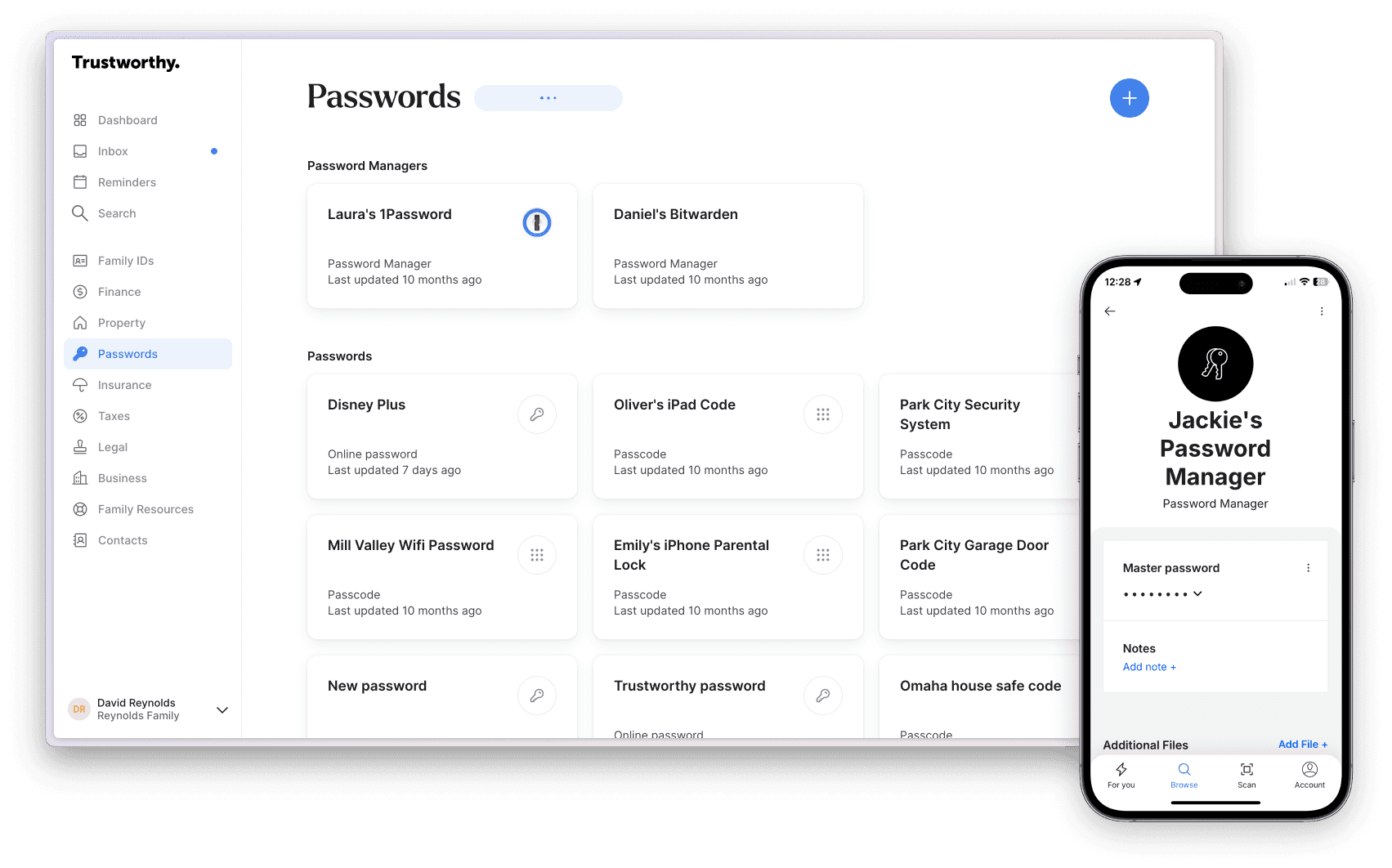
Integrating Trustworthy with your iPhone password manager allows you to cover all bases in personal information management:
Unified security approach. While your passwords are secure, Trustworthy ensures that all other sensitive information is also protected under stringent security measures.
Streamlined organization. Trustworthy helps keep your personal, family, and business records organized and accessible, complementing the security of your passwords.
Peace of mind. Know that all aspects of your digital life, from online accounts to important personal documents, are secure and easily manageable.
By using both a strong iPhone password manager and Trustworthy, you ensure comprehensive protection and organization of all your digital and personal information, securing your digital life against potential threats and simplifying the management of your data.
Frequently Asked Questions
Are password managers safe to use on an iPhone?
Yes, reputable password managers use strong encryption and security measures to protect your data on your iPhone. They are generally considered safer than using weak, easily guessable passwords or reusing the same password across multiple accounts.
How do I choose between a free and paid password manager for my iPhone?
Free password managers often provide basic features, while paid versions offer advanced functionality like unlimited password storage, secure file storage, and priority customer support. Assess your needs and budget to determine which option best suits you.
Can I use my iPhone password manager on other devices?
Most password managers offer cross-platform compatibility, allowing you to access your passwords on various devices, including iPhones, iPads, Android devices, and computers. Check the specific password manager's features to ensure they support the devices you use.
How often should I update my passwords on my iPhone password manager?
Regularly updating your passwords helps maintain security. Consider changing your passwords every three to six months, or immediately if you think there has been a breach or some form of unauthorized access to any of your accounts. Your password manager can help you generate and store strong, unique passwords for each account.
We’d love to hear from you! Feel free to email us with any questions, comments, or suggestions for future article topics.
Trustworthy is an online service providing legal forms and information. We are not a law firm and do not provide legal advice.