Digital organization often feels like an uphill battle, especially if you’re trying to keep track of an entire family.
That’s why so many people have turned to digital vaults as a means of staying on top of family management and planning for the future. However, there are quite a few options to choose from when it comes to digital storage solutions.
To help you get started, let’s zoom in on two of your options: Trustworthy and Evernote.
Read on to find out more about Trustworthy and Evernote and get a breakdown of their plans and features. Plus, find out what makes Trustworthy the better option for busy families with a lot to manage.
Trustworthy has a 4.8 "excellent" rating on user-review site Trustpilot, while Evernote's rating is only 1.3 ("bad").
What Is Trustworthy?
Trustworthy’s Family Operating System® is crafted to help families organize, safeguard, and access their essential documents with ease.
Unlike traditional digital vaults, Trustworthy offers advanced features to help families streamline organization faster — including smart suggestions, customizable templates, intelligent reminders, access to Trustworthy Certified Experts™, AI-powered automations, and more.
What Is Evernote?
Evernote is a task management app designed with entrepreneurs, executives, and creatives in mind.
It enables users to take “notes” about projects they’re working on or things they see on the web that inspire them, and then they can file those notes away in their digital vault to reference or share later.
Evernote has a couple of different plans designed for individual use. It also has a plan for teams that’s much more business-focused and more closely resembles some task management apps you might already be familiar with.
Trustworthy Is Purpose-Built for Families
If you’re a creative or a digital nomad looking for a general-purpose digital vault to save impulsive thoughts or project files, Evernote might work for you. But if you’re looking for a product that’s been specifically designed to help busy families get organized, you’re better off with Trustworthy.
Trustworthy’s Family Operating System® includes a dedicated dashboard for important family documents.
With Trustworthy, onboarding is simple, thanks to preconfigured templates that offer suggestions on which documents to upload and how you should organize them. That means nothing’s forgotten, whether it’s family IDs, insurance policies, property documents, loan records, bank statements, or other important information.
Once everything is uploaded and organized, you can take advantage of role-based permissions to give family members or trusted professionals access to only certain folders or documents.
Evernote can’t do that. It does have an easy sharing feature that enables you to email docs from your Evernote vault to trusted friends quickly. Or, if you have the Enterprise plan, you can invite multiple people to join your vault and access the documents saved there. However, that’s more for businesses with remote workers, not families trying to stay organized.
Evernote’s Document Management Is Much Less Structured
Another important consideration when choosing the right digital vault for your family is structure. Life is chaotic enough, so you want your digital vault to be organized and make sense.
That’s what Trustworthy does best. When you set up an account with Trustworthy, you can take advantage of a range of organization templates that prompt you to upload different critical document types. Those uploads are then split by category, which makes them fast and simple to find.
Trustworthy’s range of document categories includes:
Family IDs
Family resources
Finance
Insurance
Passwords
Property
Legal
Business
Contacts
Best of all, Trustworthy’s AI-powered Autopilot™ tool automatically analyzes your uploads to offer recommended file names and destination folders, and it summarizes the contents of the documents you've added. This really streamlines the process and makes it easy to onboard.
Evernote uses a much less structured approach. Users essentially start with a blank canvas, which means they’ve got to manually organize their documents and notes as they go.
But who has that kind of time? Trustworthy's digital vault is the winner in this department.
Trustworthy Prioritizes Family Security
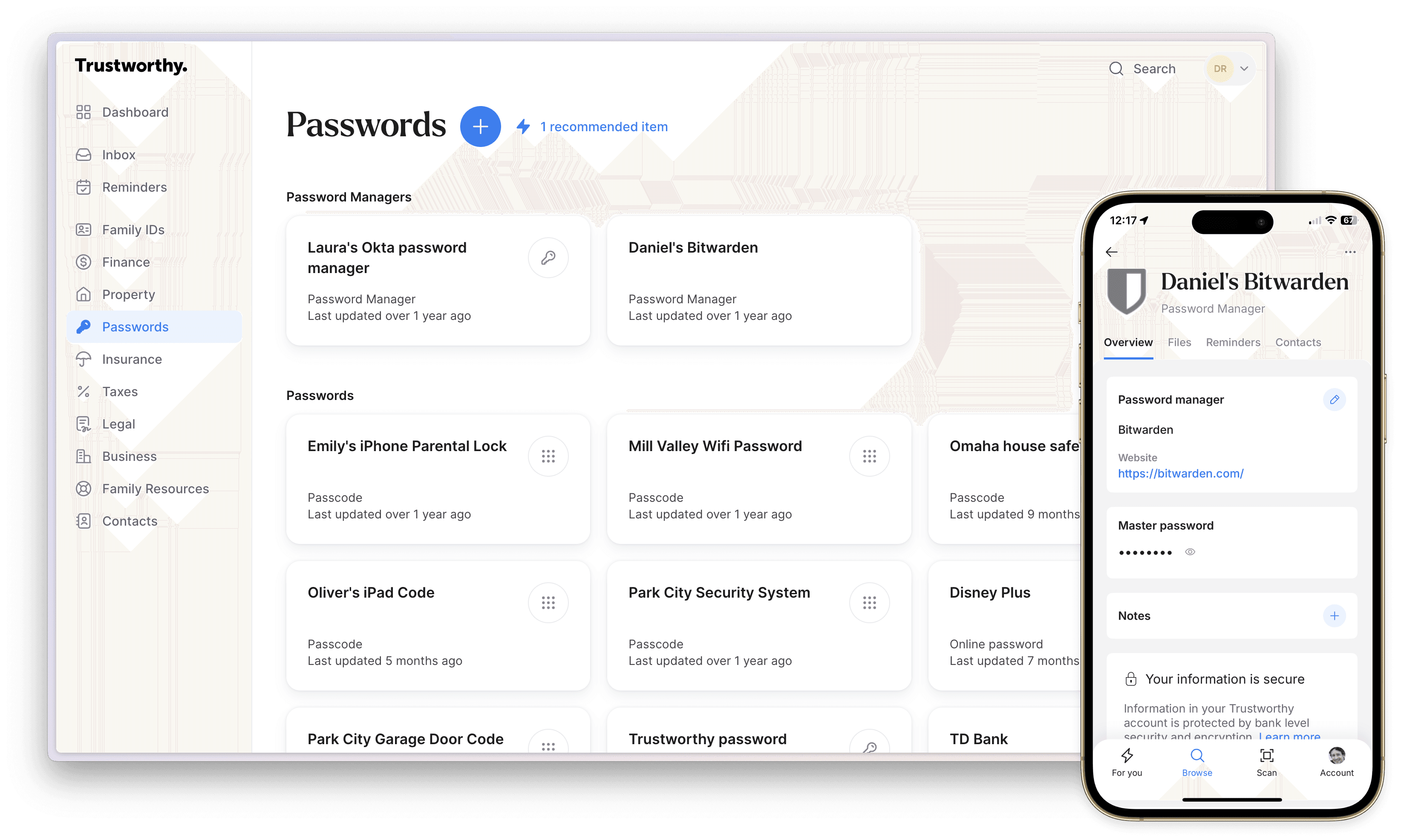
Nothing is more important than your family’s security. That’s why you must choose a digital vault that will keep your sensitive information 100% safe. While Evernote has good security, Trustworthy’s is better.
Evernote uses AES 128-bit encryption to ensure your documents are protected both in transit and at rest. Users can also take advantage of multi-factor authentication so that their account is better protected.
If you don’t store anything important, that might be enough. However, if you want next-level security, go with Trustworthy instead.
Trustworthy’s encryption game is a lot stronger. It uses a more powerful AES 256-bit encryption, and in addition to multi-factor authentication, Trustworthy also supports biometric authentication and physical security keys.
But that’s not all. Trustworthy also uses tokenization, which is a smart security feature that removes sensitive data from the Trustworthy app and replaces it with a unique token. Translation: Your data is always separate from your account and 100% secure.
There are some banks that don’t even have tokenization. Trustworthy definitely has privacy locked down.
Trustworthy's products and processes are compliant with Europe's General Data Protection Regulation (GDPR), the California Consumer Privacy Act (CCPA), and the Health Insurance Portability and Accountability Act (HIPAA). Additionally, Trustworthy is fully SOC 2 Type 2 and SOC 3 certified in accordance with the standards of the American Institute of CPAs.
Cost vs. Value Is Second-to-None with Trustworthy
Evernote offers four plans:
Free (20 MB of storage, limited to 50 notes, one device only).
Starter: $14.99 a month, or $8.25 a month if paid annually (1 GB of storage).
Advanced: $24.99 a month, or $20.83 if paid annually (unlimited storage).
Enterprise: for business, with custom pricing and features.
It’s worth noting that to get access to Evernote’s AI tools, you will need to upgrade to the Advanced plan.
If you’re looking for something a bit more flexible with extra features, Trustworthy offers better value for money. You get unlimited storage with all of Trustworthy's paid plans. That means you can upload as many items as you need to get organized.
Likewise, all of Trustworthy’s paid plans include access to smart AI features, auto reminders, unlimited collaborators, and the ability to access your vault on whatever device you need to. Evernote allows unlimited devices only with its Advanced and Enterprise plans.
Trustworthy also offers four plans:
Free starter plan (12-item limit).
Silver: $10 a month (billed annually).
Gold: $20 a month (billed annually).
Platinum: $40 a month (billed annually), which includes three hours of access to Trustworthy Certified Experts™. Read more about them in a moment.
Trustworthy provides 50% Gold and Silver discounts to firefighters, police, paramedics, EMTs, doctors, nurses, active-duty military members, reservists, veterans, teachers, and security guards. Evernote gives college students a first-year Starter plan discount of 40%.
Custom Collaboration vs. Generalized Sharing
Families need a digital storage solution that enables them to pick and choose who has access to what documents (and when).
Trustworthy’s role-based permissions system really answers the call here.
After setting up your family’s Trustworthy vault, you can invite an unlimited number of collaborators to access certain documents or folders. These collaborators can have full access to your vault or limited access restricted to specific sections or folders.
This is particularly useful if you have a folder for estate planning that you want to share with your spouse and your attorney, but you also have a folder with car insurance documents that your adult children need to be able to access and edit.
You can still share documents on a one-off basis with other family members, friends, or professionals.
Trustworthy’s SecureLinks™ feature lets you create and send granular, view-only access links for individual items in your vault. Push notifications will let you know when a recipient has viewed your file, and you can also set time limits for access (or revoke access if you change your mind).
Evernote isn’t really built for that.
With Evernote, it’s really easy to email notes to collaborators or export notes and notebooks as PDFs, but the controls over who has access to what aren’t as granular or robust. You can only onboard extra collaborators to your account if you have Evernote’s Enterprise plan, which is more about integrating with work rather than keeping your family organized.
That’s why Trustworthy comes out on top in this department.
More Trustworthy Features
Automated reminders:
This feature keeps you on track for important deadlines, protecting you from late fees, other penalties, unnecessary interest, and costs to credit.
Forward emails to your inbox for fast and easy organization:
Just forward your family’s important documents to your personalized Trustworthy email address, and they’ll be automatically added to your Trustworthy Inbox, with suggested names and recommended filing locations.
Chrome extension:
With drag-and-drop functionality, you can easily add files, email attachments, or save screenshots directly to your Trustworthy Inbox as you browse.
Trustworthy mobile app:
Scan and upload documents from your phone.
Access and share documents on the go.
Legacy access:
Allows trusted individuals to access your account when you die.
Tool integration:
Plaid data-transfer software
Direct uploads from Ricoh ScanSnap scanners
Advanced search:
Quickly locate critical files, folders, and more, whether you’re on your computer or your phone, with just a few keystrokes.
Dedicated Support for Families vs. Self-Service
Trying to organize every aspect of your family life might seem a bit daunting at first. That’s why it pays off to go with a digital vault that offers amazing customer support.
So, how do Trustworthy and Evernote stack up against each other?
First, there’s Trustworthy. Trustworthy’s customer support is thorough. Members with Silver, Gold, or Platinum plans can get help via email, chat, or SMS. For next-level support, members can also get access to a Trustworthy Certified Expert™ (the Platinum plan includes three hours of support).
Trustworthy Certified Experts™ are professionals who offer personalized, one-on-one support. They can help Trustworthy users with onboarding documents and creating digital organization strategies, or even helping families choose the right lawyer or pick appropriate insurance plans.
With Evernote, users have to rely on a slightly more collaborative and self-service style of customer support.
Evernote users can issue a support ticket if they need help with the platform. They’re also encouraged to turn to the Evernote user forum, where many existing customers try to answer each other’s questions.
If you want fast help from professionals, Trustworthy comes out on top in customer support.
Why Trustworthy Is the Better Choice for Families
Evernote is a good product if you’re an individual trying to boost your productivity and organize your thoughts. But if you’re looking for a digital vault that can be used to get your family organized and plan for the future, Trustworthy is the best option.
Trustworthy’s bank-level security, collaborative sharing functionality, and family-specific organization tools are purpose-built for busy families.
But don’t just take our word for it. Check out Trustworthy’s range of features, and set up a free account now to discover how the Family Operating System® can help your family get (and stay) organized.
We’d love to hear from you! Feel free to email us with any questions, comments, or suggestions for future article topics.











