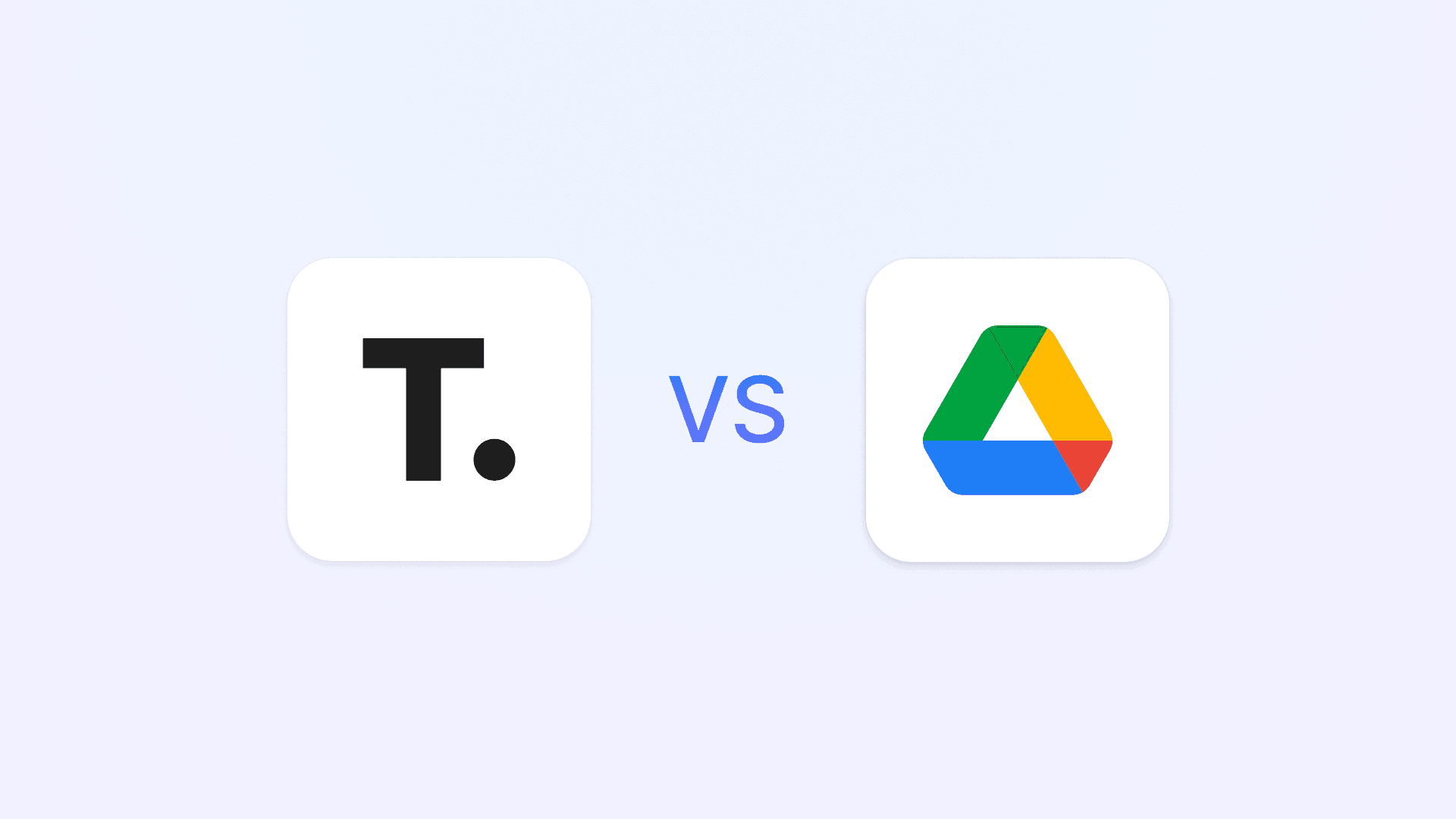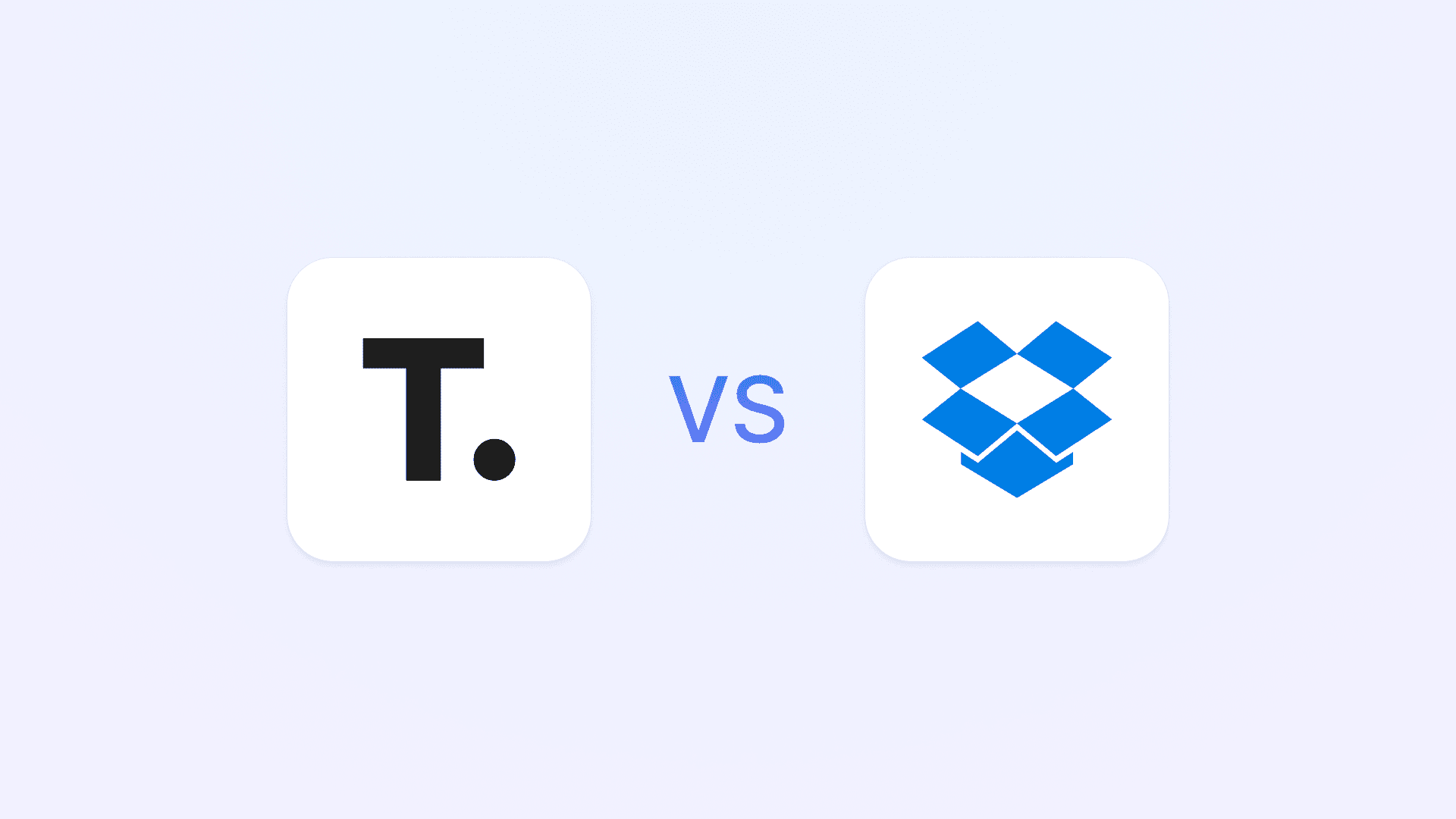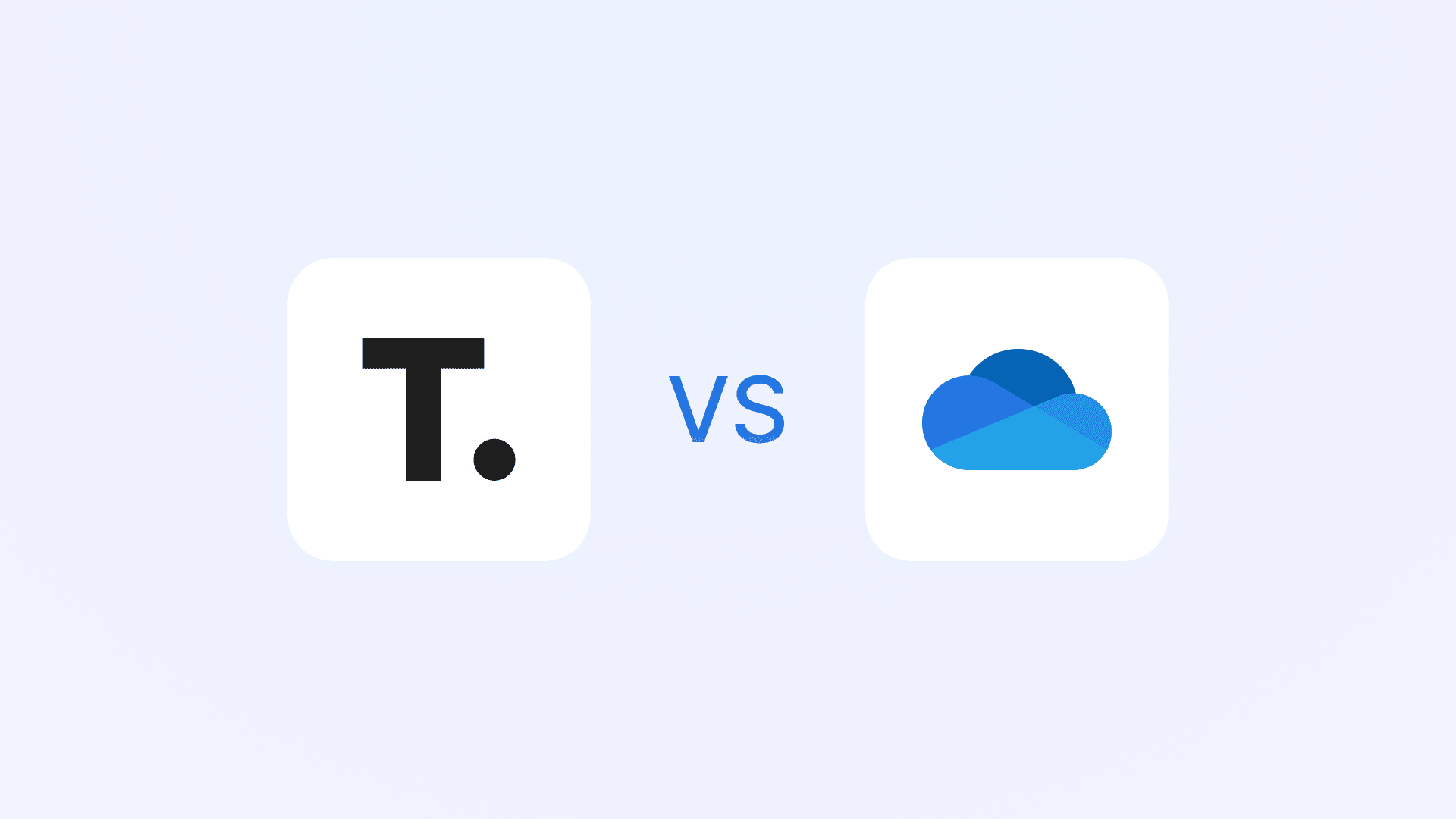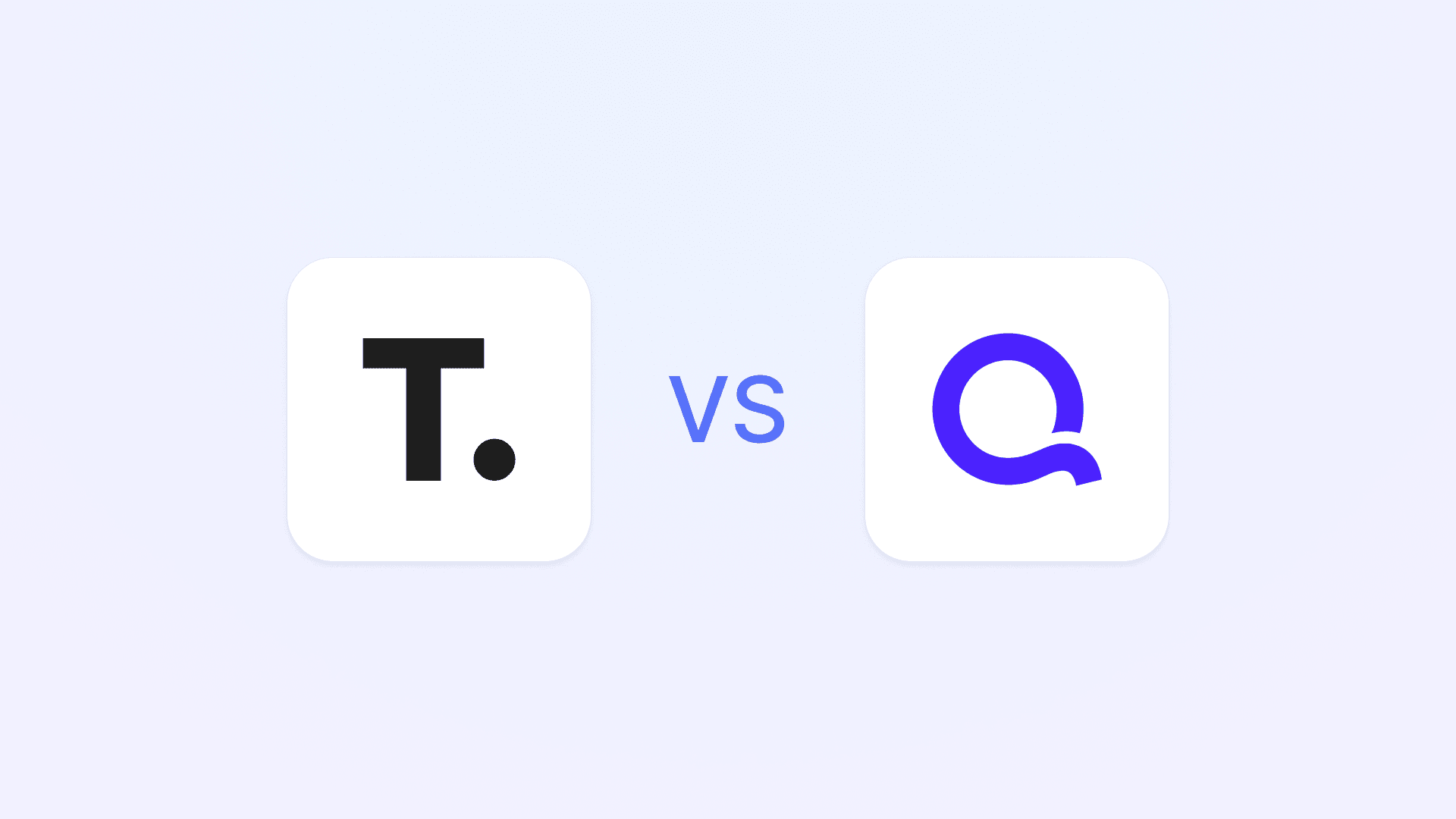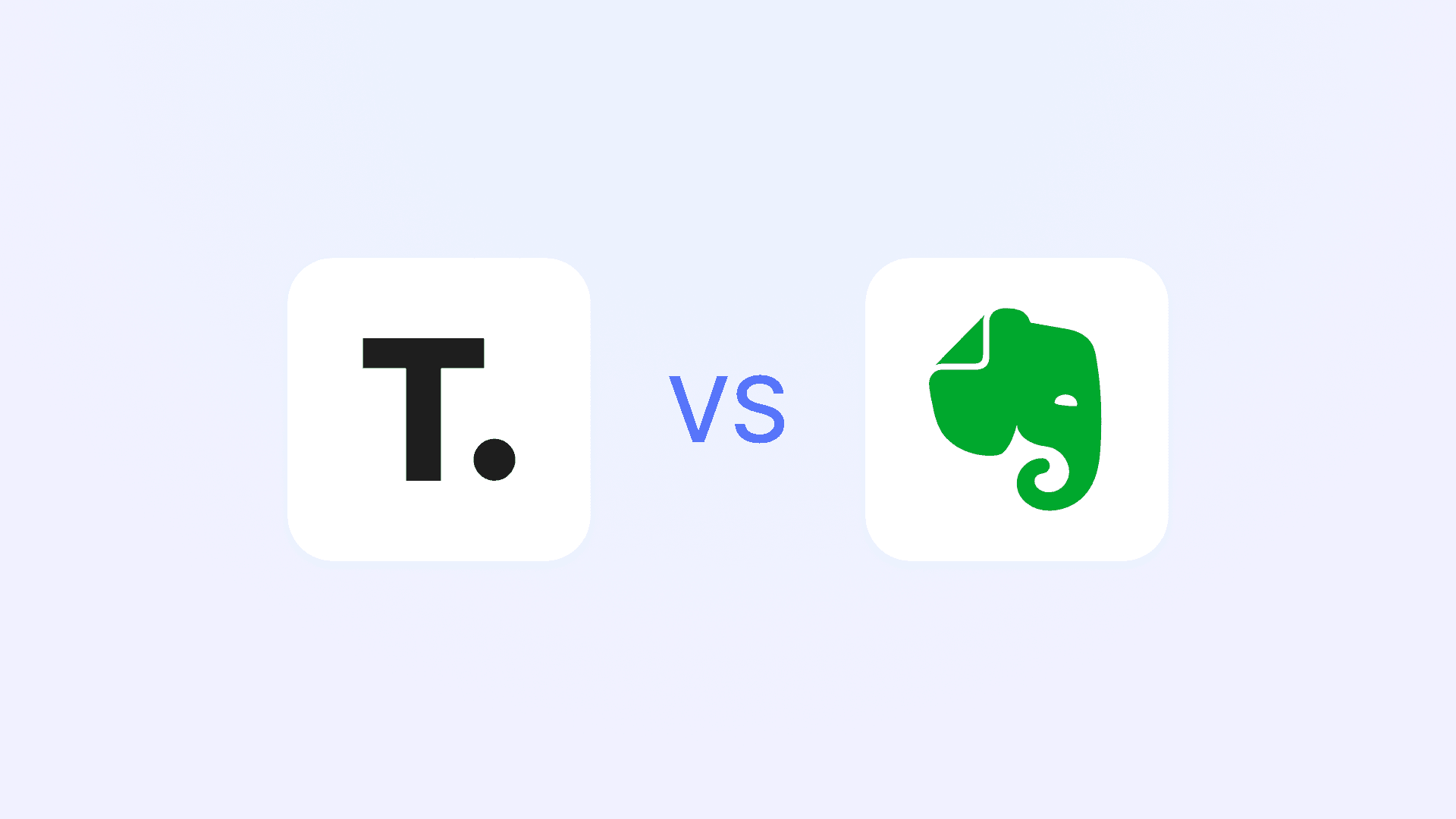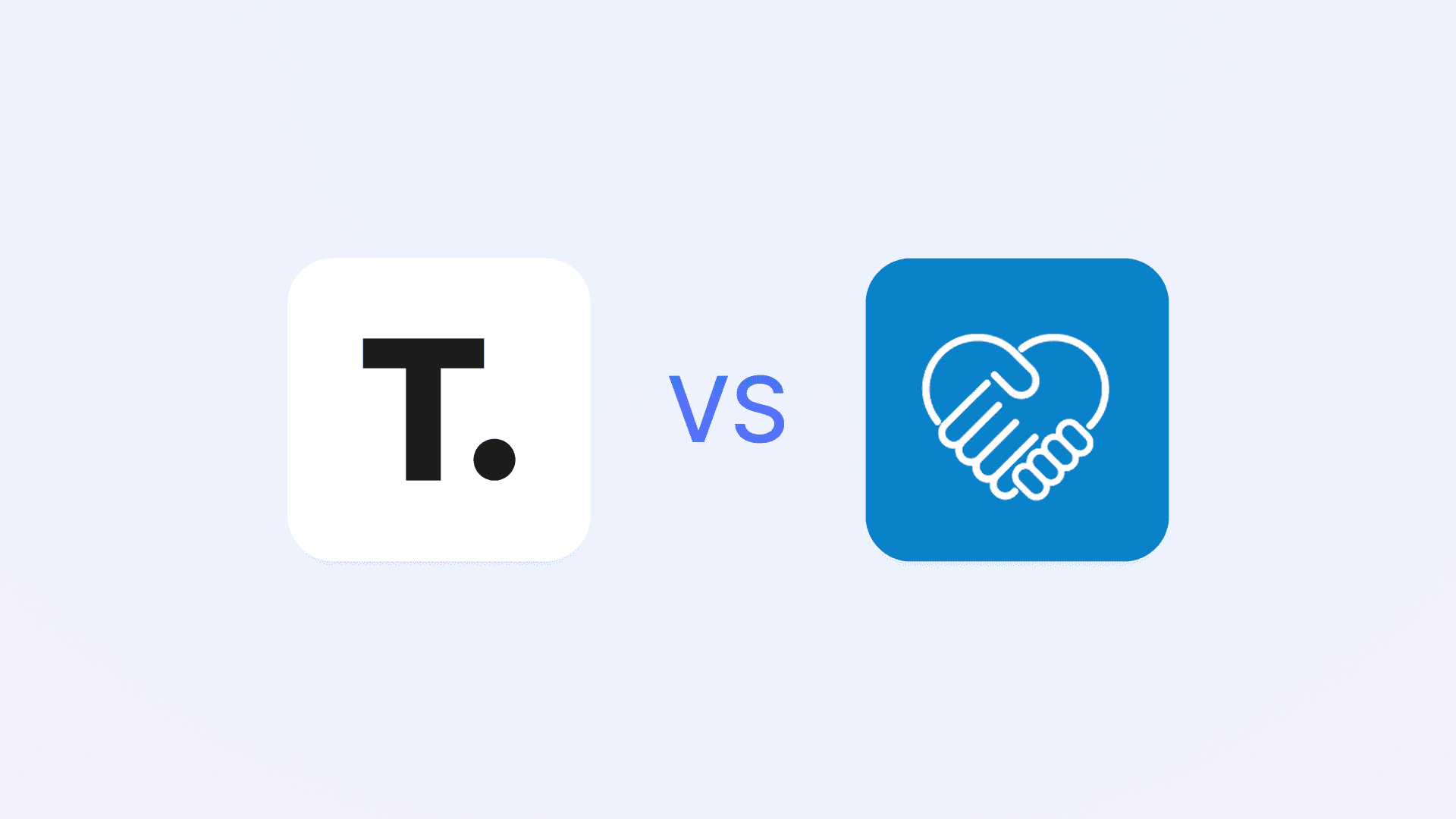Between everybody’s IDs, medical cards, emergency preparation, estate plans, and password management, keeping an entire family organized can feel genuinely overwhelming. So, how should you keep tabs on all your family documents?
Cloud-based storage solutions like Google Drive help digitize your important documents and share them as necessary. But Google Drive can only take you so far, especially if you want better customization, security, and customer support. That’s where Trustworthy comes in as a leading alternative. Read on to learn why Trustworthy is a better option for family organization.
What Is Trustworthy?
In 2020, Trustworthy's unique and innovative Family Operating System® was launched to help families get and stay organized, securely share documents, and collaborate on important family information.
Trustworthy has a range of categories that make organization easy, including family IDs, insurance, contacts, property, finance, passwords, and legal.
Users can upload an unlimited number of documents and make use of AI-driven suggestions, and navigating those categories is a cinch, thanks to an intuitive and beautifully designed dashboard. Intelligent, automated reminders help you save on late fees, and Trustworthy’s expert service provides support and onboarding.
Trustworthy has a 4.8 "excellent" rating on review site Trustpilot.
What Is Google Drive?
Google Drive offers cloud storage to share and collaborate on files and folders from different devices. It integrates with other Google tools like Docs and Sheets, which is the main appeal of why companies and families use Google Drive for collaboration.
While both Google Drive and Trustworthy overlap as storage solutions, their overall purposes and services stand in stark contrast. We’ll compare the features of the two so you can make an informed decision about which platform is best for you.
Trustworthy’s Advanced Security Offers Peace of Mind
Both Trustworthy and Google Drive use advanced security measures like 256-bit encryption and two-factor authentication, and are SOC 2 Type 2 and SOC 3 compliant, as certified by the American Institute of CPAs.
Trustworthy's digital vault takes security even further, however, with features like biometric authentication, advanced threat detection, and tokenization. Tokenization removes sensitive data from the database and replaces it with a corresponding token, which keeps the sensitive information protected and separate from your account.
Trustworthy is also compliant with the General Data Protection Regulation (GDPR), California Consumer Privacy Act (CCPA), and Health Insurance Portability and Accountability Act (HIPAA).
Trustworthy’s standout SecureLinks™ feature allows you to control exactly who has access to your files and for how long by setting time limits.
All of these components, coupled with bonus features like hardware keys and on-screen redaction, make it clear that Trustworthy is the most secure digital storage solution.
Trustworthy’s Value Is Second to None
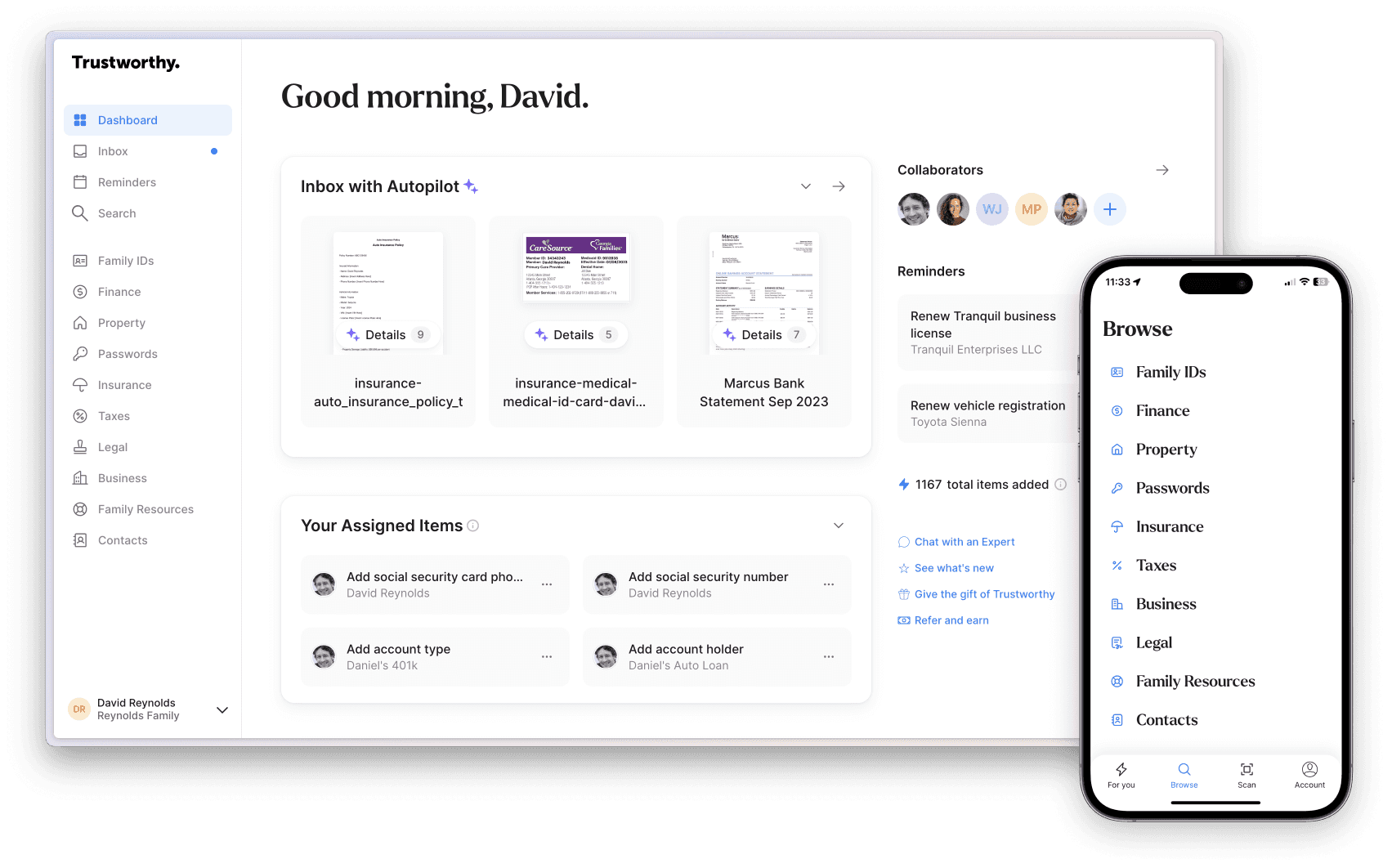
Google Drive has a free tier and subscription options starting from $2 per month. However, it lacks family-focused features like Trustworthy’s.
Trustworthy offers superior value by assisting families with comprehensive organization and security. With Trustworthy, you can choose from:
Free starter plan.
Silver: $10 a month (billed annually).
Gold: $20 a month (billed annually).
10% discount available.
Trustworthy offers 50% a hero discount to firefighters, police, paramedics, doctors, nurses, military members, Coast Guard personnel, reservists, veterans, teachers, and security guards.
For an extra fee, members can gain access to Trustworthy Certified Experts™. Read more about this below.
Family-Centric Organization vs. General Cloud Storage
Trustworthy's digital vault makes organization simple with its Autopilot tool, which creates document summaries and offers suggestions for document names and filing locations – all with minimal effort. You’ll be able to retrieve important documents quickly, making the management of your family’s information hassle-free.
Trustworthy's automated reminders help members keep track of deadlines for items like payment due dates and passport expirations.
You can also forward your family’s important documents to your personalized Trustworthy email address. They get automatically added to your Trustworthy inbox, with suggested names and recommended filing locations. Using the platform’s Chrome extension, you can add files, email attachments, or save screenshots directly to your Trustworthy inbox as you browse.
Unlike Trustworthy, Google Drive’s no-frills general file and folder structure lacks family-specific tools for staying organized.
More Trustworthy Features
Trustworthy mobile app (iOS and Android):
Scan and upload documents from your phone.
Access and share documents on the go.
Legacy access:
Allows trusted individuals to access your account when you die.
Tool integration:
Plaid data-transfer software.
Document uploads from Ricoh ScanSnap scanners.
Advanced search:
Quickly locate critical files, folders, and more, whether you’re on your computer or your phone, with just a few keystrokes.
Easy Collaboration vs. Basic Sharing
Trustworthy and Google Drive both offer easy collaboration and sharing features, however, Trustworthy shines in this department. Create and maintain a trusted network of people to share important information with, including family members and professionals like estate planning attorneys. Easily and securely share access to documents with them using the collaboration features.
After setting up your Trustworthy digital vault, you can onboard an unlimited number of collaborators. Those can be full-access collaborators (who can access everything in your vault) or partial-access collaborators (whose access is limited to certain sections or folders in your vault).
In addition, Trustworthy’s SecureLinks™ with expiration and revocation options, allow you to grant access to someone to a document even if they are not a collaborator on your account. Control who has access to the document via the link sent and how long the access will last.
Google Drive does have a simple link-sharing option. However, a lack of provided time limits or notifications results in less control over your documents.
Trustworthy Provides More Support
If you’re just getting started with organizing your family digital vault, you might want some extra help, which Trustworthy offers.
Trustworthy Certified Experts™ are professionals who offer personalized, one-on-one support. They can help Trustworthy users with onboarding documents and creating digital organization strategies, or even helping families choose the right lawyer or pick appropriate insurance plans.
Meanwhile, Google Drive offers basic customer support like email and chat but lacks Trustworthy’s specialized and tailored onboarding.
Trustworthy vs. Google Drive: Which Is Best for You?
Families wanting to organize important documents will benefit more from a personalized digital vault like Trustworthy's vs. Google Drive’s one-size-fits-all approach for casual storage.
Are you ready to learn more about Trustworthy? Try Trustworthy for free, and check out its impressive range of features that can help your family get and stay organized.
We’d love to hear from you! Feel free to email us with any questions, comments, or suggestions for future article topics.
Trustworthy is an online service providing legal forms and information. We are not a law firm and do not provide legal advice.