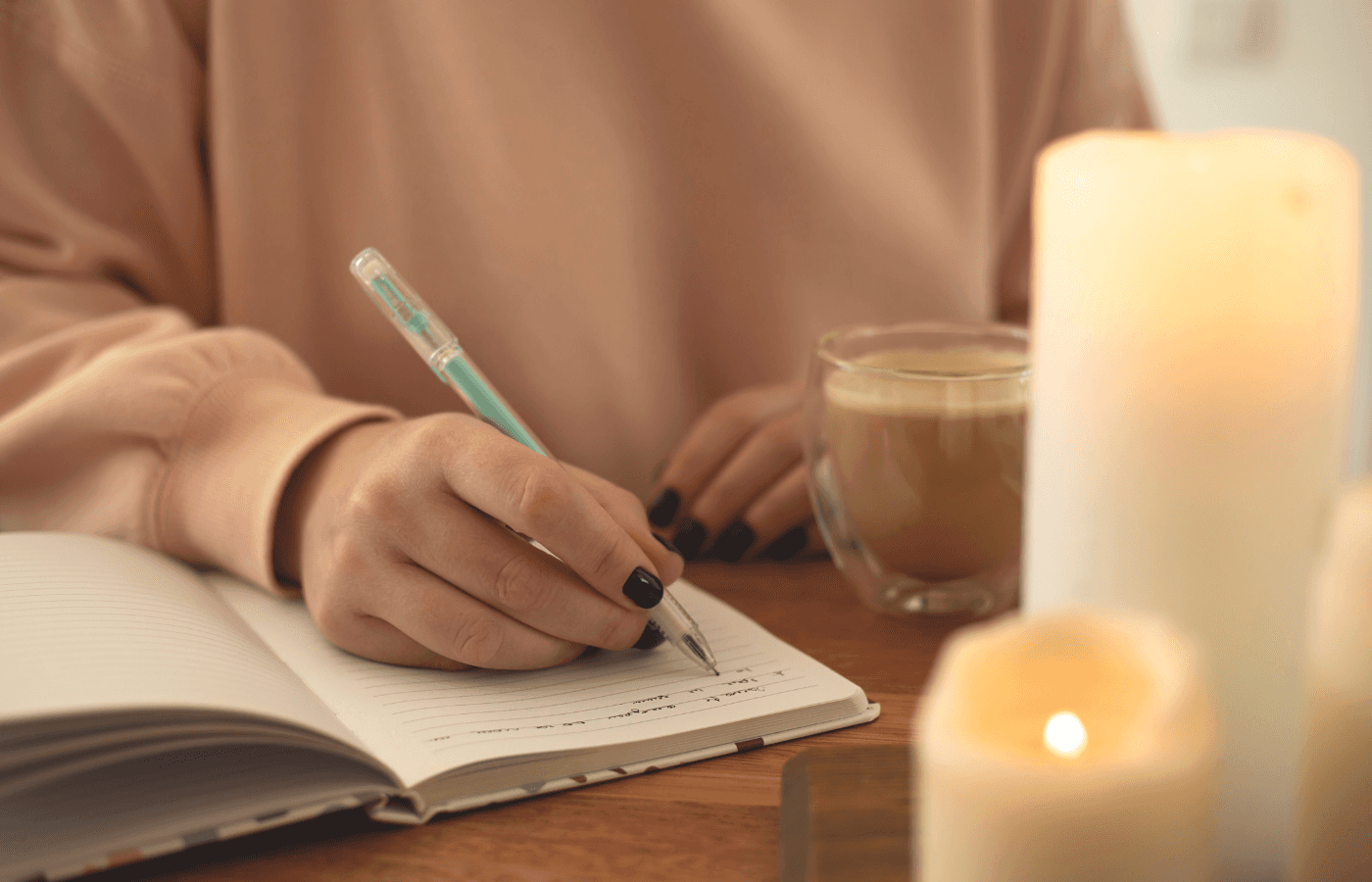With over 2.9 billion monthly active users, the vast majority of individuals have a Facebook account, even if they don’t use it regularly. Therefore, if your loved one passes away, you may be wondering what to do with their Facebook account.
But how can you delete a Facebook account when someone dies?
You can contact Facebook directly to provide documentation to confirm the death of your fallen loved one. This typically involves providing a photo of your loved one’s death certificate. If this isn’t possible, you can also provide documents such as a power of attorney and obituary.
When a loved one passes away, digital affairs such as deleting their Facebook account may slip under the radar. However, it may be in your loved one’s best interests to delete their Facebook account to remove their identity from the digital world. This way, your loved one won’t receive any new messages or notifications.
In today’s comprehensive tutorial, you’ll learn:
What happens to a Facebook account when someone dies
How you can delete a Facebook account when someone passes away
How long it takes Facebook to memorialize an account
How to plan for the future with Trustworthy
What Happens to a Facebook Account When Someone Dies?
Facebook offers two planning features to handle Facebook accounts when someone passes away. You can either choose to have your account deleted permanently or appoint a legacy contact to look after your memorialized Facebook account.
However, unless these features are configured and set up before death, nothing automatically happens to a Facebook account when somebody dies. Therefore, it’s the responsibility of the surviving family members or estate executors to handle the deceased person’s digital affairs.
If the Facebook account is deleted, Facebook removes the account from public view and deletes all the messages and posts saved on their account. As such, you can’t regain access to the account once it’s deleted.
Furthermore, Facebook delays deletion for a few days after you make the request. If you log back into the Facebook account during this time, it cancels the deletion request. In addition, if your loved one owns any Facebook pages, these are also deleted.
If you want to avoid deleting a Facebook page your loved one owned, you must give complete control of the page to another individual.
How Do You Delete a Facebook Account of a Deceased Person?

While you can request Facebook to delete an account of a deceased loved one, you can also implement pre-planning procedures to make the process more straightforward.
Let’s discuss how to delete the Facebook account of a deceased loved one.
Method 1: Request the Removal of a Facebook Account After User’s Death
First, we want to say we are so sorry for your loss and hope you can find peace knowing your loved one lived a memorable and fulfilling life.
To delete a Facebook account of a loved one, you can send a direct request to Facebook using this link.
You are asked to provide the following information:
Your full name
Your email address
The full name of the deceased person’s Facebook profile
A link (URL) to the deceased loved one’s Facebook page
The deceased person’s Facebook account email address
Then, you must select the option to “Please remove this account because the owner is deceased”.
Most importantly, you’ll need to provide a photo or scan of your loved one’s death certificate.
If you don’t have a death certificate, you’ll need to provide one of the following documents to show proof of authority:
Birth certificate
Power of attorney
Last will and testament
Estate letter
You must also provide an additional document to prove your loved one has passed away:
Obituary
Memorial card
Once you submit the request, it will take a few days for Facebook to process it. Then, Facebook will notify your email address after they delete your loved one’s account.
Method 2: Set Your Facebook Account to Delete Itself After Your Death
Facebook offers a tool where users can get their digital affairs in order before passing away. As such, you can request Facebook to delete your account permanently once you pass away.
This deletes all the information associated with the account, including photos, messages, comments, and reactions.
Follow these steps to set your Facebook account to delete itself after death:
Go to Facebook and click your profile picture on the upper right-hand corner
Click on Settings & privacy
Navigate to Settings
Under General, click on Memorialization settings
Select “Request that your account be deleted after you pass away”
Click on “Delete After Death”
However, this feature doesn’t “automatically” delete your account once you pass away. This is because Facebook has no way of knowing if and when you die. Therefore, Facebook only deletes your account when someone notifies them of your death.
Method 3: Choose a Legacy Contact
Under the same Memorialization settings in the previous method, you can also choose to nominate a legacy contact. A legacy contact is somebody on your Facebook friends list you choose to manage your account after you pass away.
The legacy contact can:
Change your profile picture and cover photo
Respond to friend requests
Manage tribute posts on your Facebook profile
Most importantly, the legacy contact can request the removal of your Facebook account. Furthermore, your legacy contact can’t see your messages, retaining the privacy of your account and making it more comfortable for you to share access.
Nominating a trusted loved one before death is the best way to plan for handling your digital affairs post-death.
Method 4: Memorialize the Account
Instead of deleting the Facebook account permanently, you can also choose to memorialize a Facebook account. Memorialized accounts are a place where friends and family can share memories about a deceased loved one.
In addition, the word “Remembering” will be shown next to the Facebook profile’s name to clarify the passing of your loved one. Furthermore, memorialized Facebook accounts don’t appear in public spaces such as ads, birthday reminders, or friend suggestions.
You should also know that content can’t be removed from a memorialized account. Instead, you’ll need to make an additional request to Facebook to report a piece of content on a memorialized timeline that doesn’t follow Facebook Community Standards.
To memorialize your loved one’s Facebook account, you can follow the same steps as method one by using this link.
However, instead of choosing “Please remove this account because the owner is deceased”, select “Please memorialize this account”. You’ll need to provide your loved one’s death certificate or additional documents to verify the death with Facebook.
How Long It Takes Facebook to Memorialize an Account
It doesn’t take long for Facebook to memorialize an account if you provide the required documentation.
You can expect Facebook to memorialize the account within one month, and in most cases, within a week.
Planning for the Future With Trustworthy
Dealing with all the affairs of a fallen loved one can be challenging since there are dozens of tasks to handle. These affairs can be overwhelming as you continue to grieve and remember all the memories of your deceased loved one.

However, you can use Trustworthy to handle your loved one’s digital affairs quickly and effortlessly. Trustworthy is a dedicated online storage and collaboration platform built to store and secure all of life’s sensitive information.
You can safely upload personal IDs, bank information, financial documents, estate planning files, and much more with Trustworthy. Most importantly, you can upload and share digital passwords inside Trustworthy’s intuitive dashboard.

Once you upload your Facebook login information to Trustworthy, you can share access with trusted loved ones. This way, your loved ones can easily log in to your Facebook account when the time comes to delete your Facebook account easily.

Instead of sending a request to Facebook to delete the account, your loved ones can delete the Facebook account manually by navigating to Deactivation and deletion under Your Facebook information in your Facebook settings.
Related Articles
We’d love to hear from you! Feel free to email us with any questions, comments, or suggestions for future article topics.
Trustworthy is an online service providing legal forms and information. We are not a law firm and do not provide legal advice.