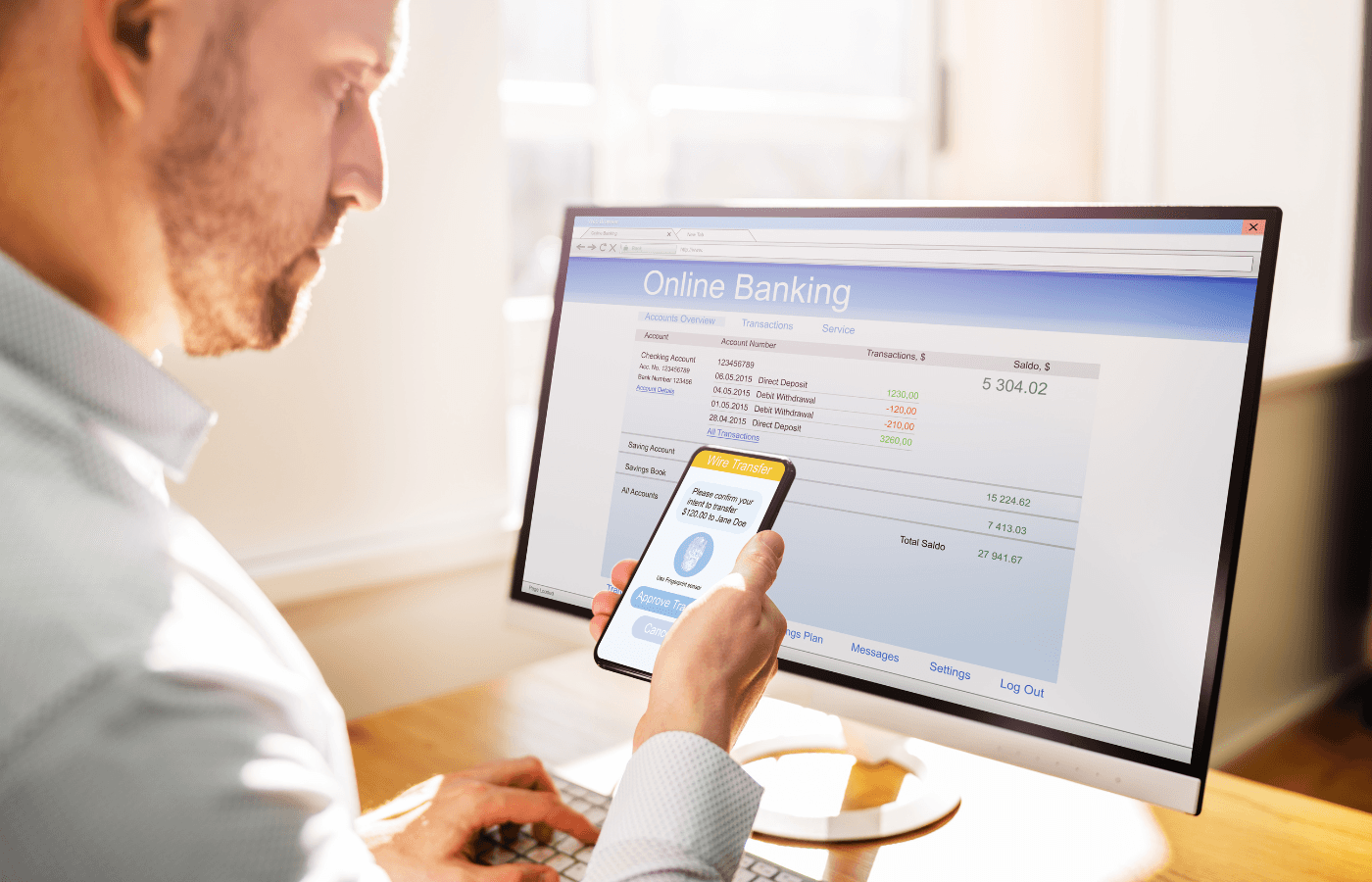When you're planning for your family's future and organizing essential financial documents, safeguarding them from unauthorized access is crucial.
Identity theft and document loss are major risks when your system is disorganized. Read on to discover how to securely store and organize financial records, giving you peace of mind that your family’s privacy is protected.
Key Takeaways
Essential family financial documents to secure include tax returns, pay stubs, insurance policies, bank statements, investment account records, and estate planning documents.
Protect your family’s financial data with Trustworthy’s robust security features, including encryption, multi-factor authentication, biometric verification, on-screen redaction, physical keys, and tokenization.
Create a Checklist of Must-Have Financial Documents
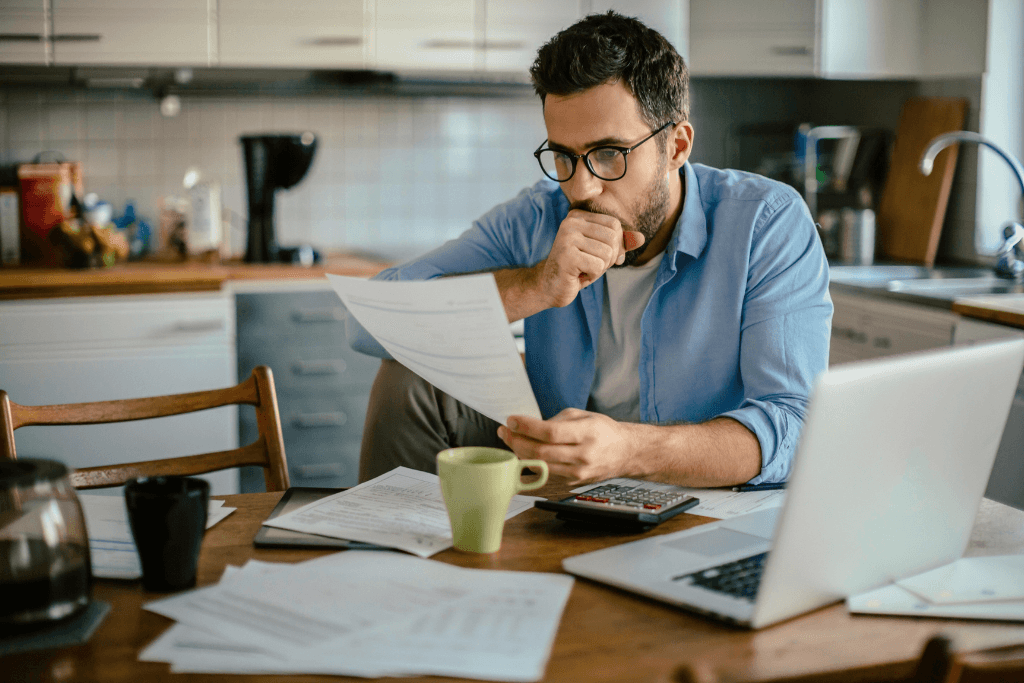
To create an organized storage system, start with a checklist to ensure no documents are missing or duplicated.
Essential financial documents to keep
Tax returns: Store previous tax returns and supporting documents for at least three years (or up to seven years in special circumstances).
Pay stubs: Keep pay stubs until you complete your current tax return or for at least a year.
Insurance policies: Store copies of all current auto, life, health, and home insurance policies.
Bank statements: Bank statements should be saved for at least a year if they are not needed for tax purposes or loan agreements. For tax or loan documentation, follow the relevant retention guidelines.
Investment accounts: Store records of retirement accounts and brokerage accounts.
Wills and trusts: Store the most updated copies.
Documents for planning
Estate planning is an essential part of making sure your family is financially secure in the future, so it’s important to keep the following documents:
Social Security statements: Keep records of annual earning statements.
Retirement accounts: Retain records of all contributions, withdrawals, and other relevant statements.
Trust agreements: Store all supporting and current documents that outline all family trusts.
Sort and Categorize Financial Documents
Once you create a document checklist, sort and categorize the financial documents.
Jason B. Ball, certified financial planner in Portland, Oregon, advises: “A simple, effective system for managing financial records starts with dividing them into categories: current bills (e.g., utilities and credit cards), tax records (returns and receipts, kept for at least three years), long-term planning documents (investments, insurance policies), and estate documents (wills and trusts).
"Store originals of critical papers like estate plans in a fireproof safe while keeping digital copies in encrypted, password-protected folders for easy access.”
Choose the Right Storage Solutions

If you choose physical storage, use waterproof and fireproof safes to protect documents from disasters. Because no physical storage is fully immune to damage, have a backup plan. Store key documents like property deeds in a bank safety deposit box, while less critical items can go in a home filing cabinet.
Digital storage offers superior security, easy organization, and global accessibility. External hard drives work without the internet but are less secure than private cloud options like Trustworthy.
Trustworthy’s Family Operating System® is designed for secure, organized storage of family finances, using bank-level security and AI-powered tools for seamless management.
“Securing financial information is just as important as organizing it," says Ball, the financial planner. "… A well-organized and secure system ensures you’re prepared for everything from tax season to emergencies — and gives you peace of mind knowing your financial future is protected.”
How to Digitize Your Financial Documents
Trustworthy simplifies digitization and organization with its mobile app’s built-in scanner and its Chrome extension for uploading files and email attachments directly. Users can also scan documents straight to their Trustworthy accounts with Ricoh ScanSnap scanners.
Trustworthy’s AI-powered Autopilot provides document summaries and suggests names and storage locations automatically. Meanwhile, automated reminders help users track deadlines for recurring payments, document expirations, policy renewals, and more.
Best Practices for Securing Financial Information
Digital storage platforms require advanced security measures such as strong passwords, encryption, and multi-factor authentication.
Choose Trustworthy to store your sensitive documents, as the platform employs bank-level security features like AES 256-bit encryption, multi-factor authentication, biometric authentication, on-screen redaction, physical keys, and tokenization. The useful advanced threat detection uses a user entity behavior analytics monitor to monitor for unusual activity. You’ll be immediately alerted of suspicious behavior.
Sharing Access With Trusted Individuals

When sharing financial documents, share only with trusted family members or professionals like financial advisors. Trustworthy’s collaboration features let you build a trusted network, including family, estate planners, lawyers, and advisors, and designate their access to specific documents.
For those outside your network, you can use Trustworthy’s SecureLinks™ to create view-only links with controlled access and expiration. Trustworthy’s estate planning legacy feature ensures your chosen individual can access your documents if something happens to you.
Common Mistakes When Organizing Financial Documents
Avoid common mistakes when organizing financial documents, such as overcomplicating systems with too many tools or categories. Using overly complex platforms can make finding documents frustrating and demotivating.
Instead, choose a user-friendly platform like Trustworthy, which offers guided workflows, intuitive organization, and built-in scanning tools, eliminating the need for multiple apps.
Another common mistake is failing to back up digital records and secure physical copies. Without backups, you risk permanent data loss or financial fraud. Back up sensitive financial documents weekly and regularly review automated backups to ensure they work properly.
Review your documents periodically to update outdated or missing information, especially after major life events like a marriage, birth, or divorce. Set a consistent review schedule, monthly or annually.
Always access sensitive documents using a private network. If using a public network, protect your data with a VPN.
Trustworthy simplifies the process with reminders and alerts to help you regularly review, update, and declutter your financial documents.
Frequently Asked Questions
How can I avoid feeling overwhelmed when organizing financial documents?
Starting small with manageable goals can help. Start by focusing on one category of documents at a time or set achievable tasks for the week for yourself. Use Trustworthy’s guided workflows to make this process easier.
What steps should I take to ensure compliance with privacy laws when sharing financial documents?
When sharing financial documents, ensure compliance with data privacy laws by limiting access, using password-protected files, and employing encrypted links.
Should I include sentimental documents, like family heirloom appraisals, in my financial records?
Store documents with monetary value, such as appraisals or asset lists, with your financial records. Trustworthy’s predefined categories make this easy.
We’d love to hear from you! Feel free to email us with any questions, comments, or suggestions for future article topics.
Trustworthy is an online service providing legal forms and information. We are not a law firm and do not provide legal advice.