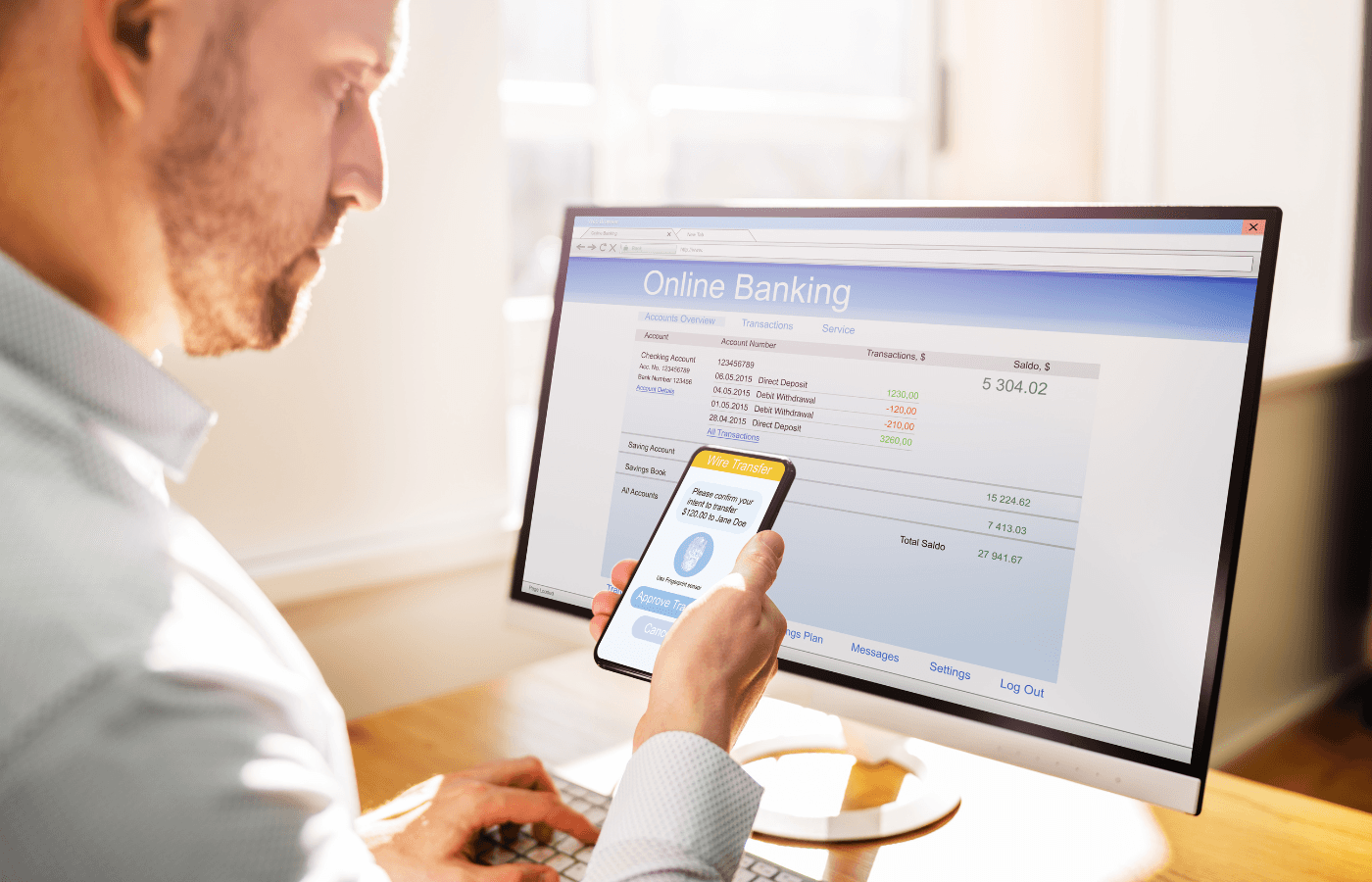Digitizing your family’s records is an essential part of safeguarding personal information and ensuring accessibility when you need it. It’s a modern solution for cluttered paper storage and provides added peace of mind that your documents are protected during potential disasters.
Missing documents are a thing of the past with digital storage. Read on to explore how to safely store and digitize your family documents and get tips on securing your data.
Key Takeaways
Going digital reduces clutter, provides easier access to important information, and protects your family’s documents from physical damage or loss.
You can protect your digitized documents with Trustworthy, which uses security measures like AES 256-bit encryption, physical security keys, tokenization, on-screen redaction, and multi-factor authentication.
The Benefits of Going Digital

Bridget Johns, an organization expert and owner of Simplyfree, says: “Disasters can strike at any moment, no matter where you live. Store any legal documents as a digital version alongside the physical version. This will safeguard your documents from things like disasters as well as make them far more accessible.”
Another reason digital storage is preferred over physical storage is that paperwork can build up, get cluttered, and take up too much space. Digital storage eliminates bulky file cabinets and storage boxes, and makes it easy to access key documents.
You can instantly and securely access your documents from anywhere, whether on your phone or computer. Essential files for medical emergencies, travel, or home use are always just a click away. Having a digital copy of your passport while traveling can be invaluable if it’s lost or stolen.
Store family records online so you don’t have to worry about the threat of physical damage from fire and water. Sure, there are waterproof and fireproof safes, but these do not 100% guarantee that your essential documents are protected.
If your paper documents are damaged in a natural disaster, having digital copies can expedite recovery. Trustworthy’s Family Operating System® can help you store all your essential family documents online.
Essential Family Records to Digitize
Start the process by creating a checklist of essential family records to digitize.
Personal identification:
Birth certificates.
Driver's licenses.
Social Security cards.
Passports.
Financial documents:
Bank statements.
Investment portfolios.
Loan agreements and other debts.
Tax returns.
Insurance policies.
Legal documents:
Wills and trusts.
Powers of attorney.
Advance directives.
Medical records:
Vaccination records.
Medical histories.
Current prescriptions.
Property records:
Titles.
Deeds.
Rental agreements.
List of assets.
Sorting these documents into categories can make the organization process easier and ensure that important documents are not overlooked.
Simplify Digitization With Trustworthy
Trustworthy’s Family Operating System® streamlines the process of digitizing and organizing your family’s essential documents. With Trustworthy, you can scan, upload, and store documents directly from your phone — no need for multiple apps or additional tools.
Trustworthy's mobile app ensures clarity and quality by making it easy to capture readable, high-resolution scans and instantly convert them into secure, organized files. Whether it’s a multi-page PDF or a single image, Trustworthy handles it all, so your documents are accessible anytime, anywhere.
Cloud Storage vs. Local Storage: Which Is Better?
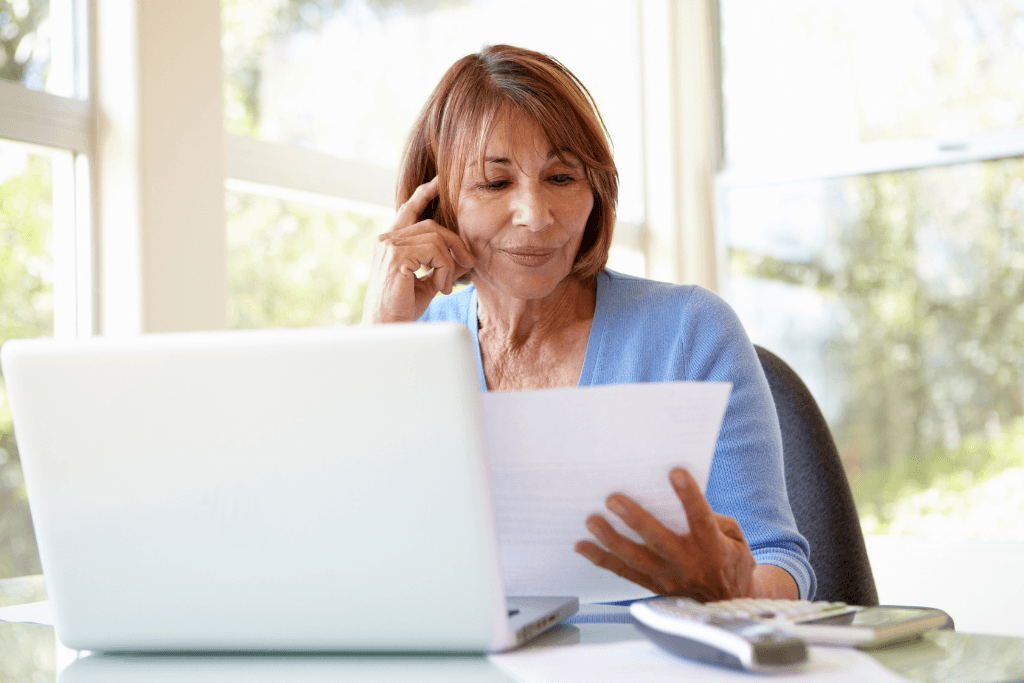
When digitizing your family’s essential records, your storage choices include public clouds, private clouds, and local storage.
One of the biggest reasons cloud storage is preferred over local storage is that it’s accessible from anywhere, provided you have an internet connection. Cloud storage also makes sharing documents with family members and other professionals seamless.
Local storage consists of external hard drives, USB drives, and network-attached storage (NAS) devices. Sure, these devices can be accessed without an internet connection, but the risk of physical damage, loss, or theft is high.
Trustworthy's private-cloud platform is the superior choice due to its world-class security measures and infrastructure, innovative and secure collaboration features, and its AI-powered interface, which makes organization effortless.
Best Practices for Secure Digital Storage
Once you’ve done all the work of scanning and digitizing your documents, you must store them securely.
Choose a digital storage platform with sufficient security measures like encryption and password protection. Trustworthy employs advanced security measures like AES 256-bit encryption, multi-factor authentication, biometric authentication, physical security keys, tokenization, and on-screen redaction.
Trustworthy’s SecureLinks™ feature lets you create view-only links for documents, control access duration, and receive alerts before access expires. Advanced threat detection monitors unusual activity and sends immediate alerts for suspicious behavior.
In addition, Trustworthy’s AI-powered Autopilot simplifies organizing your digital records with smart insights, summaries, and suggestions for file names and locations. Predefined categories like family IDs, insurance, and emergency instructions make setup effortless.
Automated and manual reminders prompt users to update documents, make payments, and meet deadlines to stay organized.
How to Digitize Safely
Cybercriminals continuously advance their technologies, so you must ensure online data is secure. Some common mistakes to avoid include:
Avoid public networks: When accessing or uploading sensitive documents like financial or medical records, always use a private network. Public networks are not secure and can expose your data to potential breaches.
Dispose of hard copies correctly: Once you digitize your documents, you should ensure that physical copies of your sensitive information are shredded using a cross-cutter shredder. This will prevent risks of identity theft.
Check scans for errors: Before you throw away the original document, thoroughly check that the scanned documents are complete with no missing pages and that the text is clear and legible.
Not securing your workstation: Use strong passwords on your computer and install antivirus software to prevent unauthorized access. However, with Trustworthy’s advanced security measures, you don’t have to worry about your workstation being unsecured.
Maintaining Accessibility to Your Digital Records
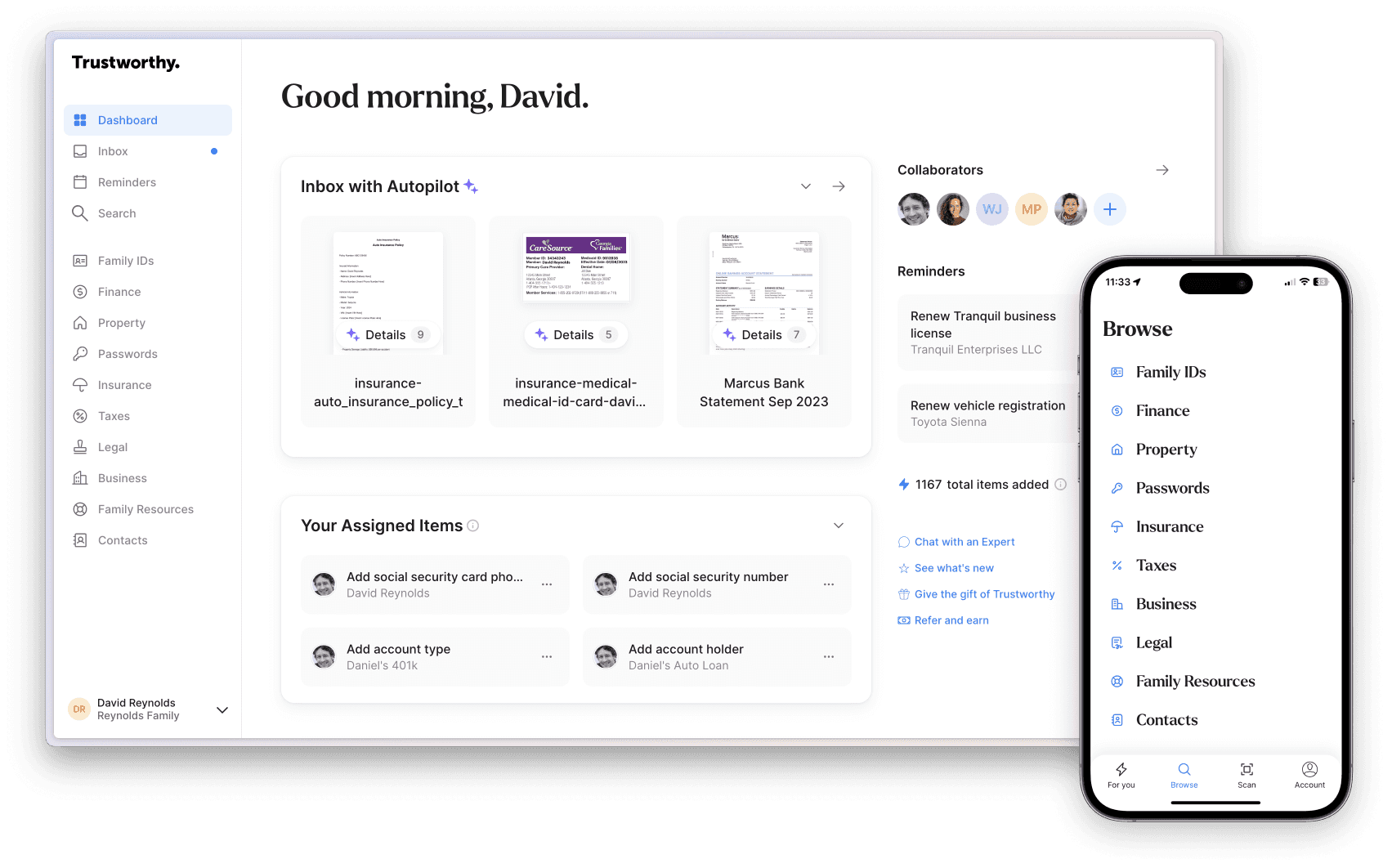
Having an organized system in place makes it easier to retrieve documents. On Trustworthy, you can group files in clearly labeled categories.
Don’t forget about accessibility for family members. They must know where and how to access key documents. Provide clear instructions on how to access online and physical storage.
Trustworthy's collaboration features make sharing key documents simple. You can create a trusted network of collaborators, including family members and professionals like estate planning attorneys or primary physicians.
Trustworthy also has a legacy feature, which can ensure your family members have full access your account if something happens to you.
Frequently Asked Questions
How do I verify the authenticity of digital copies if needed for legal purposes?
Digital documents can be authenticated for legal purposes using digital signatures, which rely on a system of cryptographic key pairs: a private key to sign the document and a public key to verify the signature. When you receive a document, the sender's digital signature can be verified using their public key, ensuring the document's integrity and authenticity.
How long should I store financial and tax records?
It is recommended that you store all past tax returns and supporting documents for at least seven years. Keep bank statements anywhere between three and seven years or until they no longer serve a purpose.
We’d love to hear from you! Feel free to email us with any questions, comments, or suggestions for future article topics.
Trustworthy is an online service providing legal forms and information. We are not a law firm and do not provide legal advice.