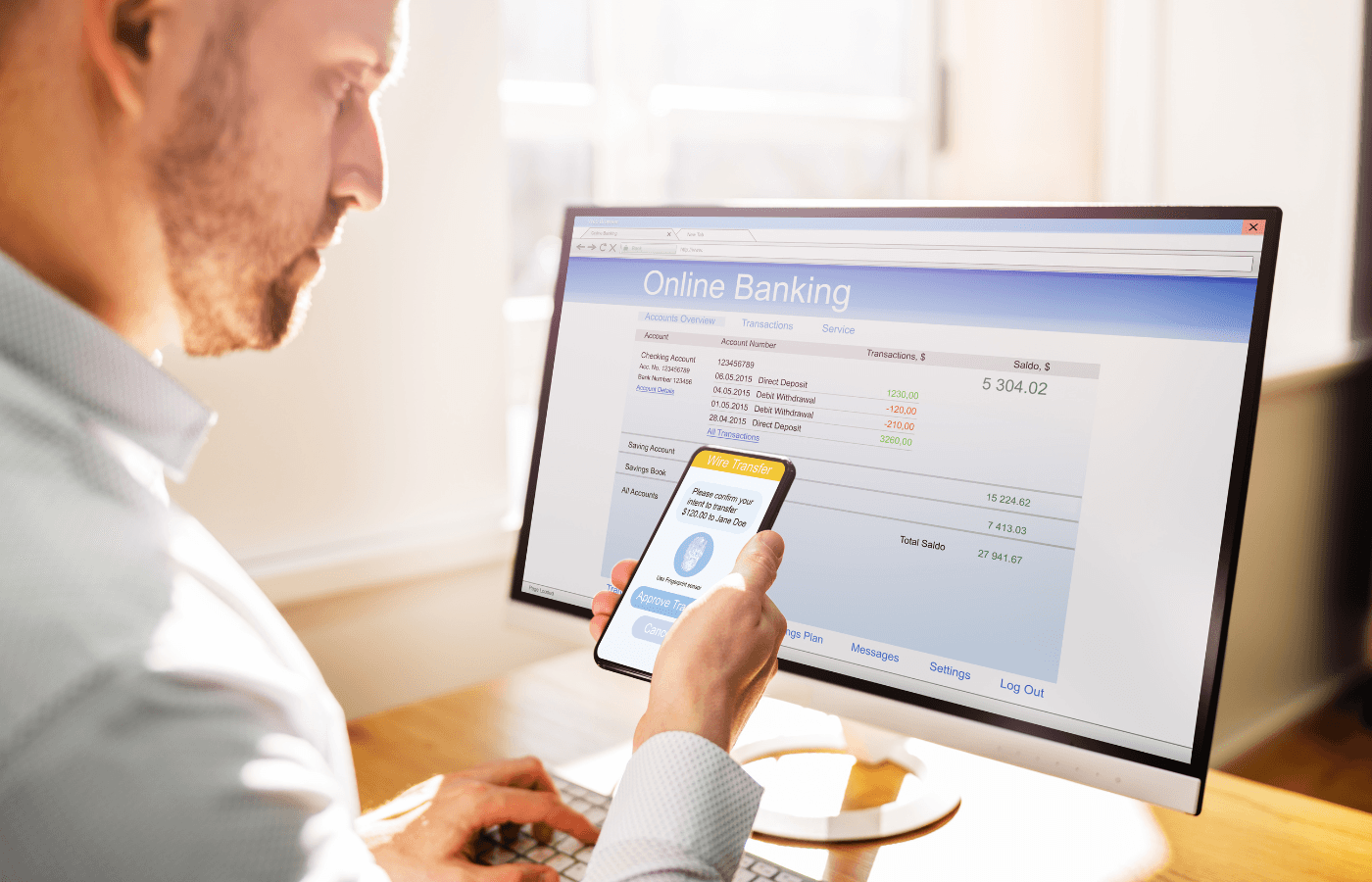Password managers let you create and store complex passwords without needing to memorize them.
But, do you actually need a password manager, or is it simply a “nice to have”?
Everybody should use a password manager because it offers proper password management and advanced security protection. People who don’t use password managers often use the same simple passwords for all their accounts, leaving them vulnerable to breaches and hacks. Password managers are effective and offer great value.
In essence, anybody can benefit from a password manager as long as you follow the proper security protocols. This involves keeping your master password out of the reach of hackers and cybercriminals.
Today’s in-depth guide covers:
What is a password manager
Password manager pros
Password manager cons
If you should use a password manager
How to keep your master password safe with Trustworthy
What Is a Password Manager?
Password managers are digital programs that keep all your passwords in an encrypted vault on your computer locally or in the cloud. Instead of memorizing dozens of different passwords, you can keep all your passwords in the password manager. Then, you can use the password manager to auto-fill the account you want to login to.
Furthermore, password managers use advanced encryption protocols to ensure your data is only accessible to you.
This is because password managers use a zero-knowledge architecture that encrypts and decrypts your data using the master password. In addition, your master password is only known to you and is not stored on the password manager’s servers.
Even if a hacker breaches your password manager, the attacker cannot view any of your passwords in plain text without knowing your master password.
Password Manager Pros

Now that you understand how password managers work let’s discuss their benefits.
Pro #1: Complex Password Generation
Password managers can create complex passwords for each of your accounts automatically.
Since you don’t need to remember any passwords but your master password, you can utilize the password creation feature to generate incredibly unique passwords.
You can also customize the password creation by setting a specific length of characters and readability level.
Pro #2: Easy to Access Accounts
Password managers make it exceptionally easy to access all your accounts.
As I mentioned earlier, you don’t need to memorize any of your account passwords.
Instead, you can use your password manager to autofill the login form of any account you want to access. Therefore, you can access any account within your password manager quickly and conveniently.
Pro #3: Works Across Multiple Devices
Password managers work across multiple devices.
Therefore, you can use your password manager and access all your accounts on your desktop, laptop, smartphone, and tablet.
Even if you change a password on one device, they will auto-update it onto every device. This makes it hassle-free to swap between devices.
Pro #4: Security Features
The main reason anybody uses a password manager is for enhanced security and account protection.
Password manager users have exponentially more protection over their online passwords than people without a password manager.
Reputable password managers (like Chrome Password Manager) offer advanced encryption protocols to protect you from hackers.
Pro #5: Only Need to Memorize One Password
Perhaps the best benefit of password managers is that you only need to memorize one password.
Since we all have dozens of online accounts, memorizing each password is impossible unless they’re all the same.
Pro #6: Secure Collaboration Features
Another excellent feature password managers offer is secure collaboration and sharing.
Instead of sending your family member or friend an account login through a chat or text message, you can share your password through the password manager.
In this case, your family member or friend can see the shared password within their password manager.
Password Manager Cons
On the other hand, it’s also important to look at the disadvantages of using a password manager. This will help you make an objective decision on if you should use a password manager or not.
Con #1: Single Point of Failure
Although password managers make password memorization a breeze, your master password poses a single point of failure.
For example, if a hacker gets ahold of your master password, they may be able to access your password vault and view all of your accounts.
However, this won’t be possible if you have 2-factor authentication enabled.
Therefore, I highly recommend using 2-factor or multifactor authentication on your specific password manager. The master password acts as a double-edged sword but works in your favor if you keep it safe.
Con #2: Password Protection Isn’t Everything
Although password managers are excellent at protecting your passwords, they don’t prevent other attacks, such as phishing emails, malware, and keyloggers.
For this reason, it’s important to utilize safe internet usage while browsing the web. Don’t click, open, or download any suspicious links or files.
Con #3: 2FA Not Required
Unfortunately, not all password managers require 2-factor authentication.
This poses a lot of risk for beginners who jump into a password manager and don’t know how 2-factor authentication offers exponentially more account security and protection.
For this reason, I recommend using 2FA on all your crucial accounts, including your password manager, bank accounts, and emails.
Con #4: Setup Process
Using a password manager for the first time involves a setup process.
You must import all the passwords you want to store and download the password manager on each device you want to use.
Should You Use a Password Manager?

Although the cons of password managers are legitimate, the benefits far outweigh them, especially if you use a reputable password manager that puts security and safety first.
As such, using a password manager in the modern age is a necessity for any online user. Password managers let you create strong, unique passwords for every account. They also simplify the login process with password autofill. Furthermore, you can securely share your password with others.
All in all, password managers dramatically increase your online security and prevent cybercriminals from accessing your data and accounts. No matter who you are, a password manager provides immense value.
Keep Your Master Password Safe With Trustworthy
By now, you should understand the most important aspect of using a password manager is keeping your master password safe. This is where Trustworthy steps in.
Trustworthy is an innovative online storage platform dedicated to storing and organizing all of life’s important information. With Trustworthy, you can safely upload your master password, personal IDs, estate planning documents, financial documents, and much more.
This way, you can easily access your important documents and master password whenever necessary. Similar to reputable password managers, Trustworthy uses advanced security protocols to keep your data safe and protected. Trustworthy also requires 2-factor authentication, making it nearly impossible for criminals to access your account.
Trustworthy (try it free) offers the simplest and most convenient secure way of keeping your master password safe.
We’d love to hear from you! Feel free to email us with any questions, comments, or suggestions for future article topics.
Trustworthy is an online service providing legal forms and information. We are not a law firm and do not provide legal advice.